In the world of design, color is paramount. It can evoke emotions, set moods, and even influence behavior. For designers and artists, finding the perfect color palette can be a daunting task. Thankfully, Coolors steps in as a lifesaver, offering a seamless solution to this age-old problem. In this review, we delve into the intricacies of Coolors, exploring its features, usability, pricing, strengths, weaknesses, and more.
What Is Coolors?
Coolors is a web-based platform designed to simplify the process of creating stunning color palettes. Whether you’re a seasoned designer or a novice artist, this tool streamlines the often tedious task of color selection. With its intuitive interface and robust features, Coolors empowers users to unleash their creativity without the hassle of manually choosing colors.
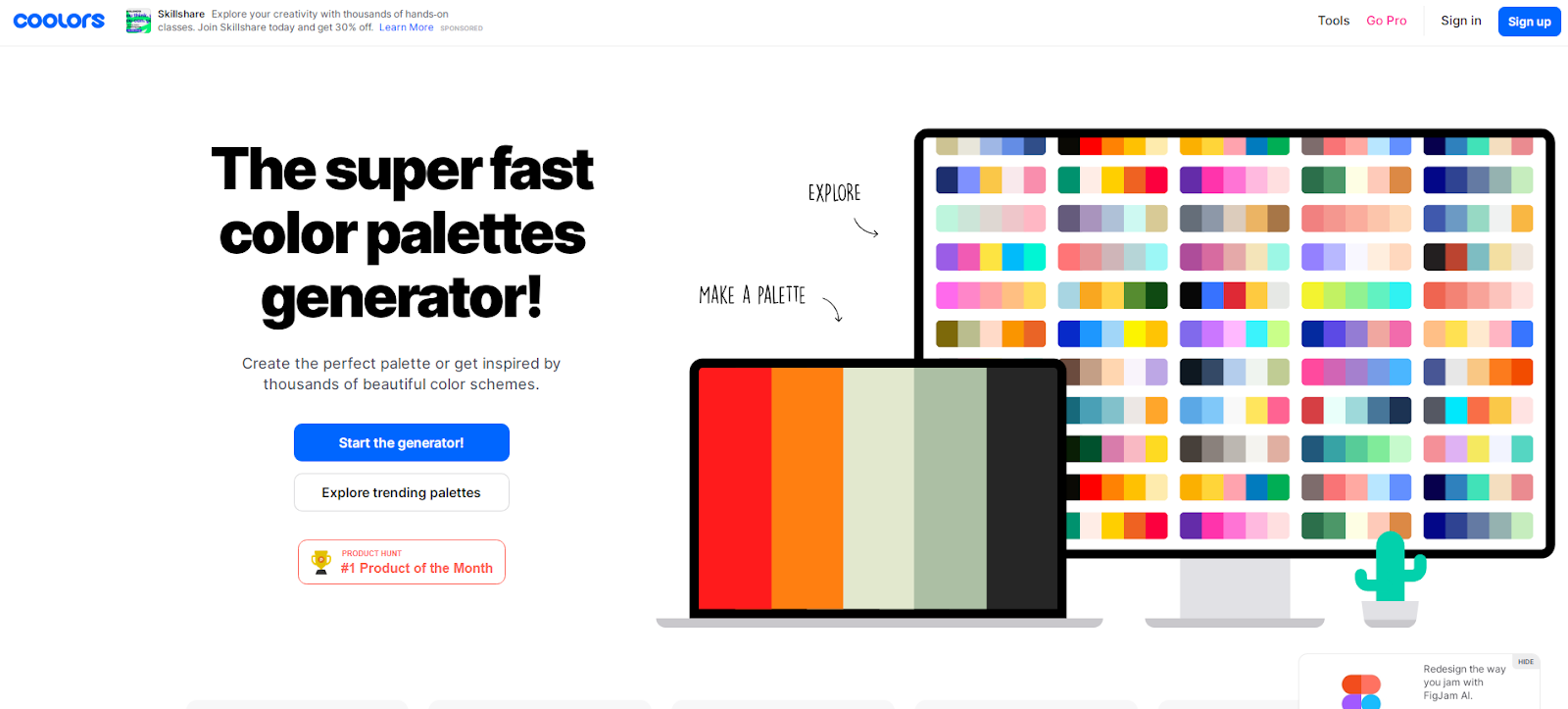
Who Is Coolorst Best For:
Coolors caters to a diverse audience, including graphic designers, web developers, illustrators, and anyone else in need of vibrant color schemes. Whether you’re designing a website, crafting a logo, or planning a marketing campaign, Coolors equips you with the tools necessary to bring your vision to life.
Features Of Coolors
- Color Palette Generation: Coolors generates color palettes with just a click of a button, saving users valuable time and effort.
- Customization Options: Users can tweak colors, adjust saturation and brightness, and even lock specific hues to create the perfect palette.
- Integration: The platform seamlessly integrates with popular design tools like Adobe Photoshop and Illustrator, ensuring a smooth workflow.
- Exporting: Coolors allows users to export their color palettes in various formats, including PNG, PDF, and SCSS, for convenient use across different projects.
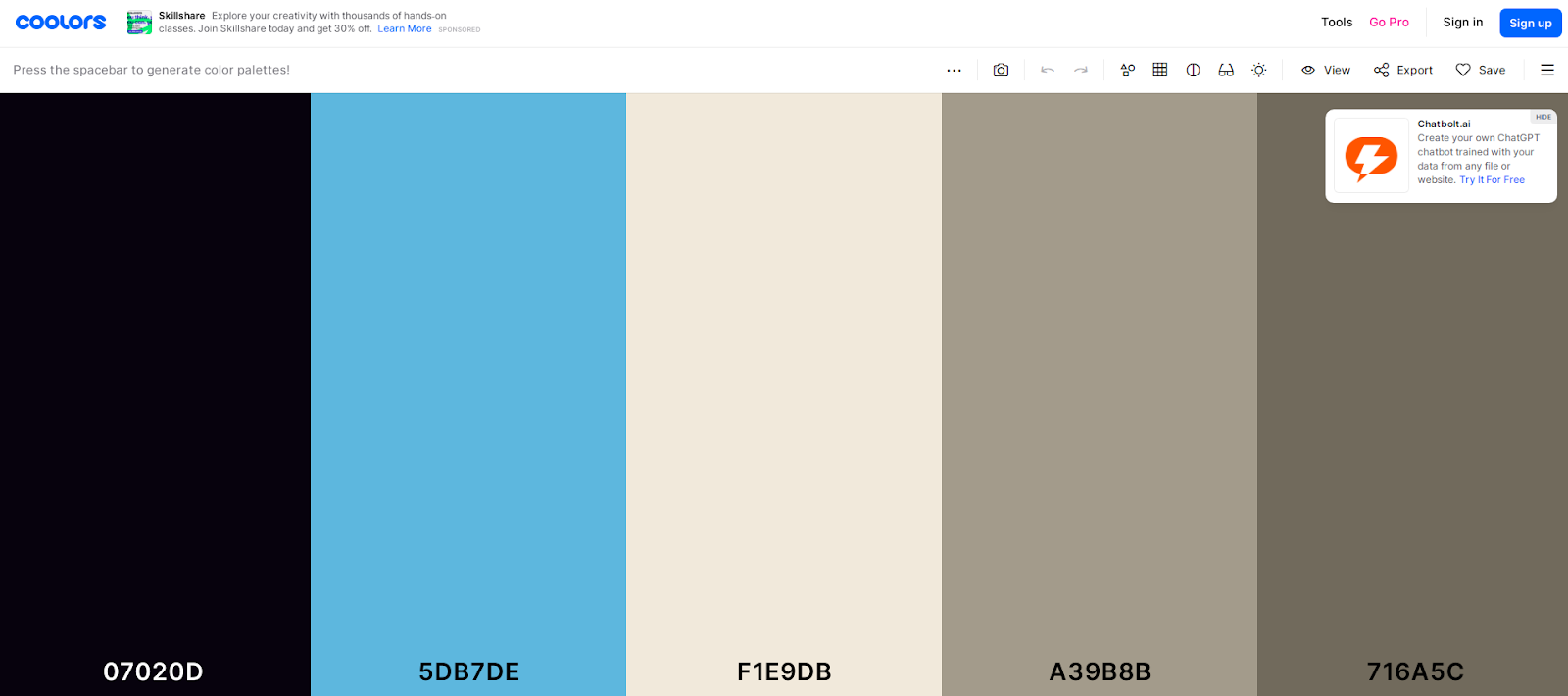
How Does Coolors Work?
Using Coolors is as easy as pie. Simply visit the website, and you’re greeted with a blank canvas ready for your creativity. Hit the spacebar, and watch as a new color palette magically appears before your eyes. From there, you can fine-tune the colors to your liking or lock specific hues that catch your eye. Once satisfied, export your palette and incorporate it into your design work with ease.
Pricing Plans
Coolors offers both free and paid plans to suit different needs. The free plan provides basic features, including color palette generation and customization. For advanced functionality such as integration with design tools and exporting options, users can opt for the Pro plan, which comes at a reasonable monthly subscription fee.
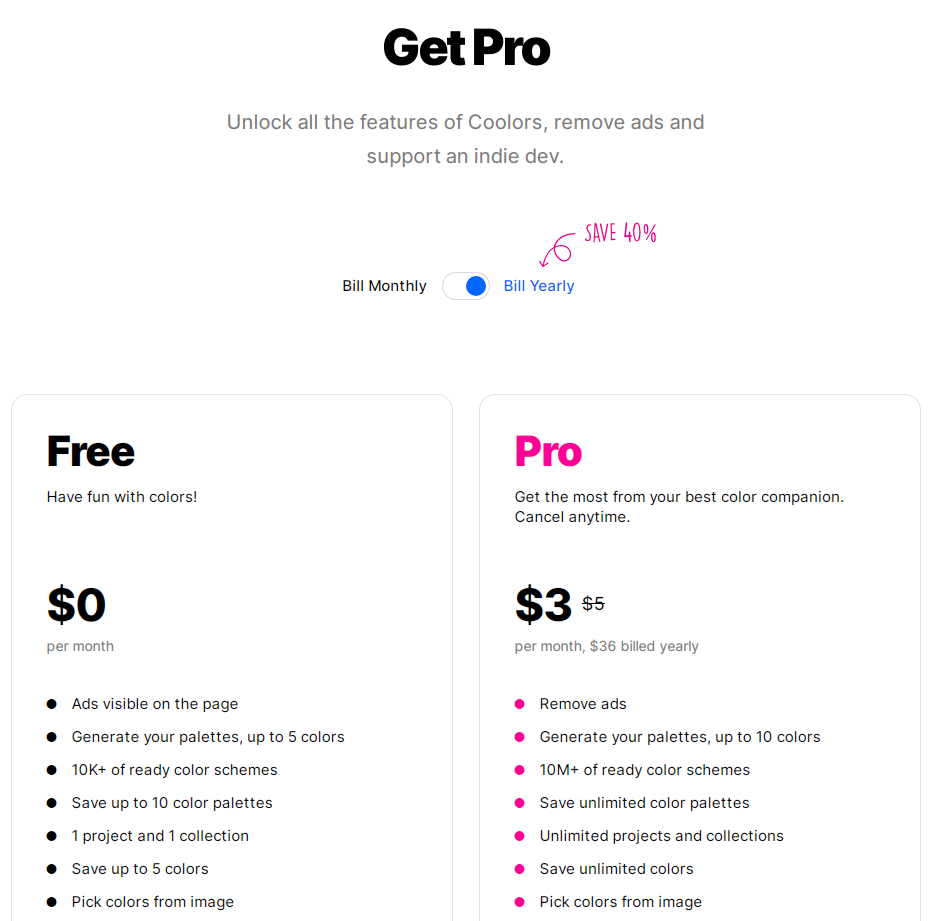
Strengths and Weaknesses
Strengths:
- Intuitive interface that caters to both beginners and professionals.
- Robust features for effortless color palette creation and customization.
- Seamless integration with popular design tools enhances workflow efficiency.
- Flexible pricing options accommodate users with varying requirements.
Weaknesses:
- Some users may find the Pro plan pricing slightly steep, especially for occasional users.
- Limited advanced features compared to standalone design software.
FAQs
Is Coolors suitable for beginners?
Absolutely! Coolors’s user-friendly interface makes it perfect for novice designers.
Can I use Coolors offline?
Unfortunately, Coolors is a web-based platform and requires an internet connection to function.
Does Coolors offer a mobile app?
Yes, Coolors has a mobile app available for both iOS and Android devices, allowing users to generate color palettes on the go.
Conclusion
In conclusion, Coolors emerges as a game-changer in the realm of color palette generation. Its intuitive interface, robust features, and seamless integration make it a must-have tool for designers and artists alike. While it may not replace standalone design software entirely, Coolors undoubtedly streamlines the color selection process, saving users time and effort. Whether you’re a seasoned professional or a budding enthusiast, Coolors is bound to ignite your creativity and elevate your design projects to new heights.



