Are you a podcaster, musician, or videographer struggling to achieve professional-sounding audio? Look no further than Auphonic, a user-friendly web tool designed to streamline your audio post-production workflow. Whether you need to level voices, reduce noise, or add clarity, Auphonic’s suite of powerful features can transform your raw recordings into polished masterpieces.
What is Auphonic?
Auphonic is a comprehensive online service designed to automate audio post-production. It simplifies the process of producing high-quality audio by utilizing advanced algorithms and machine learning techniques. Auphonic aims to make audio production accessible to everyone, regardless of technical expertise, by offering a user-friendly interface and a suite of powerful tools.
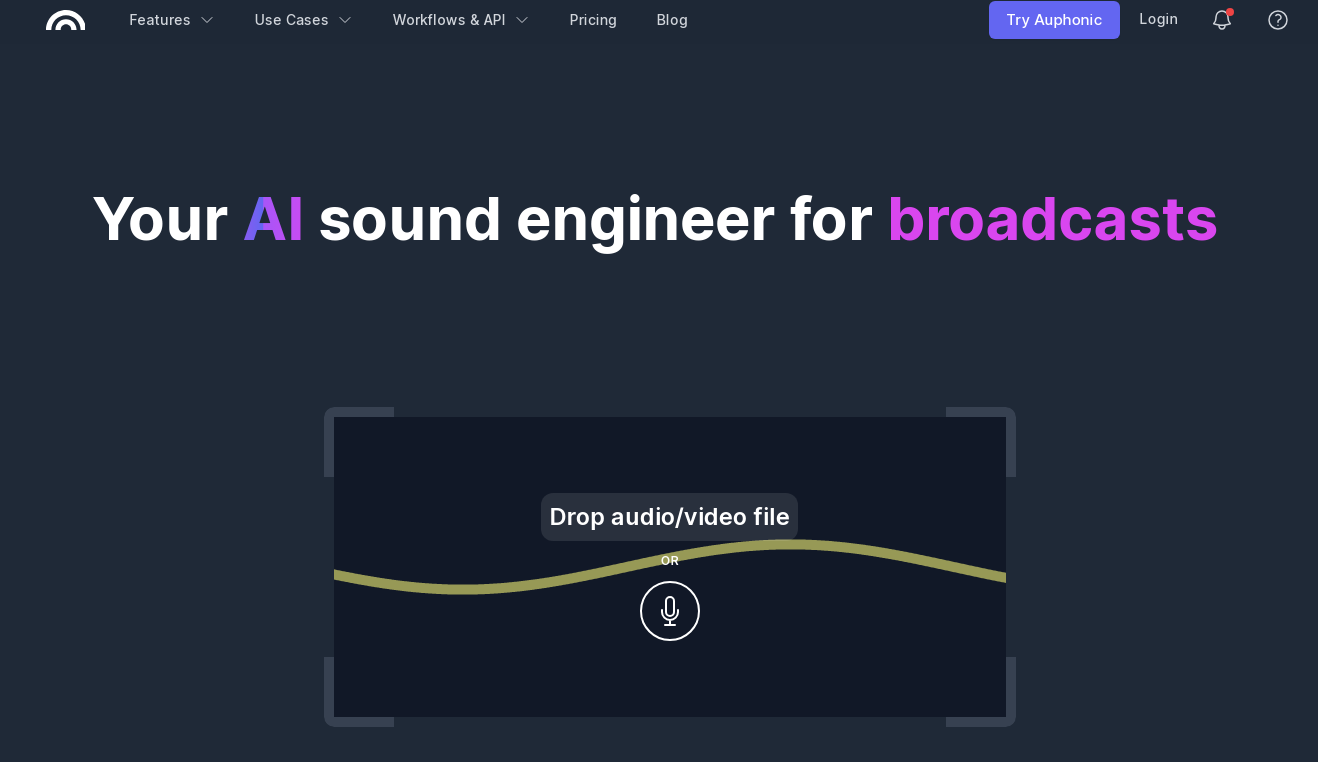
Who Is Auphonic Best For?
Auphonic is a versatile tool that can benefit a wide range of audio creators, including:
- Podcasters: Produce high-quality podcasts with features like intelligent leveling, noise reduction, automatic chapter creation, and transcription for searchability.
- Musicians: Enhance the sound of your recordings with noise reduction, EQ, and mastering tools.
- Videographers: Improve the audio quality of your videos with Auphonic’s comprehensive post-production features.
- Educators: Create clear and engaging audio lectures with noise reduction and level adjustments.
- Audiobook Narrators: Produce professional-sounding audiobooks with Auphonic’s audio enhancement tools.
- Businesses: Create high-quality audio content for marketing materials, presentations, and training videos.
Auphonic Key Features
It offers a comprehensive suite of features that can enhance any audio recording, including:
- Intelligent Leveling: Automatically adjusts the volume levels of your audio to ensure consistency throughout.
- Noise & Reverb Reduction: Eliminates unwanted background noise and reverb, leaving you with clear and focused audio.
- Filtering & AutoEQ: Allows you to fine-tune the sound of your audio by removing specific frequencies or applying equalization.
- Cut Filler Words and Silence: Cleans up your audio by removing unwanted pauses, filler words, and other extraneous sounds.
- Multitrack Algorithms: Processes multitrack recordings to ensure consistent levels and quality across all tracks.
- Loudness Specifications: Ensures your audio meets specific loudness standards for different platforms, such as podcasting or broadcasting.
- Speech to Text & Automatic Shownotes: Transcribes your audio into text and automatically generates chapter markers, making your content more accessible and searchable.
- Video Support: Enhances the audio quality of your videos in addition to standalone audio files.
- Metadata & Chapters: Adds metadata tags to your audio files for better organization and allows you to create chapters for easy navigation.
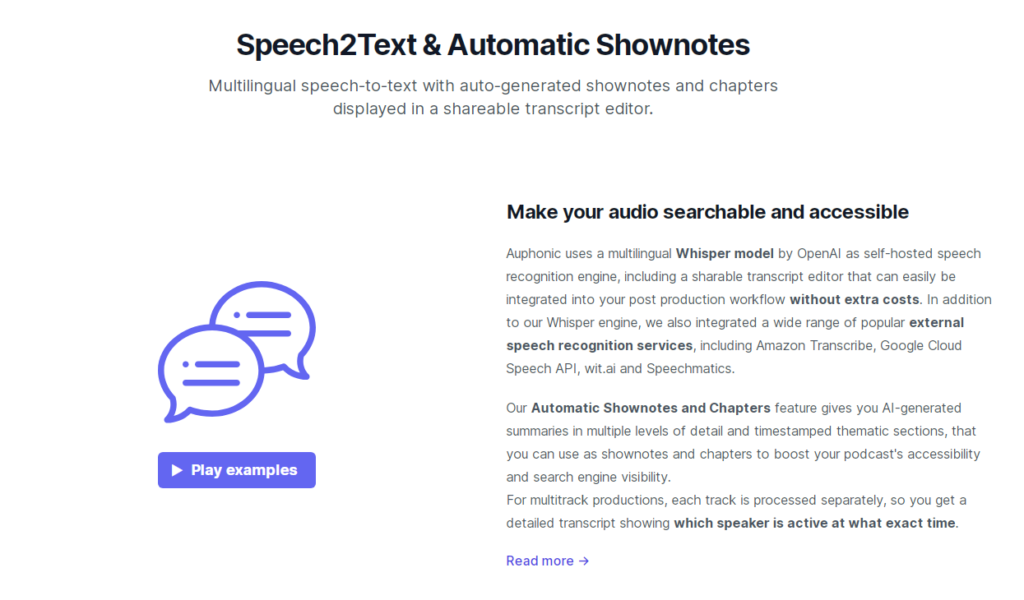
How Auphonic Works
Auphonic is a user-friendly web tool that doesn’t require any special software or technical expertise. Here’s a basic overview of how it works:
- Upload your audio file: Simply drag and drop your audio file or select it from your computer. Auphonic supports a wide range of audio formats.
- Choose your profile: Select a preset profile that matches your audio type (e.g., podcast, music, audiobook) or customize your own settings.
- Start processing: Auphonic will automatically apply its algorithms to enhance your audio quality.
- Download your finished file: Once processing is complete, you can download your improved audio file.
Auphonic Pricing Plans
Auphonic Free
- Cost: Free
- Features: 2 hours of processed audio per month, AI-based audio algorithms.
- Note: Credits reset monthly and do not accumulate.
Recurring Credits
Plans:
- S: 9 hours/month
- M: 21 hours/month
- L: 45 hours/month
- XL: 100 hours/month
Note: Credits reset monthly and do not accumulate.
One-Time Credits
- Options: 5, 10, 25, 50, 100+ hours
- Validity: Unlimited; used after recurring but before free credits.
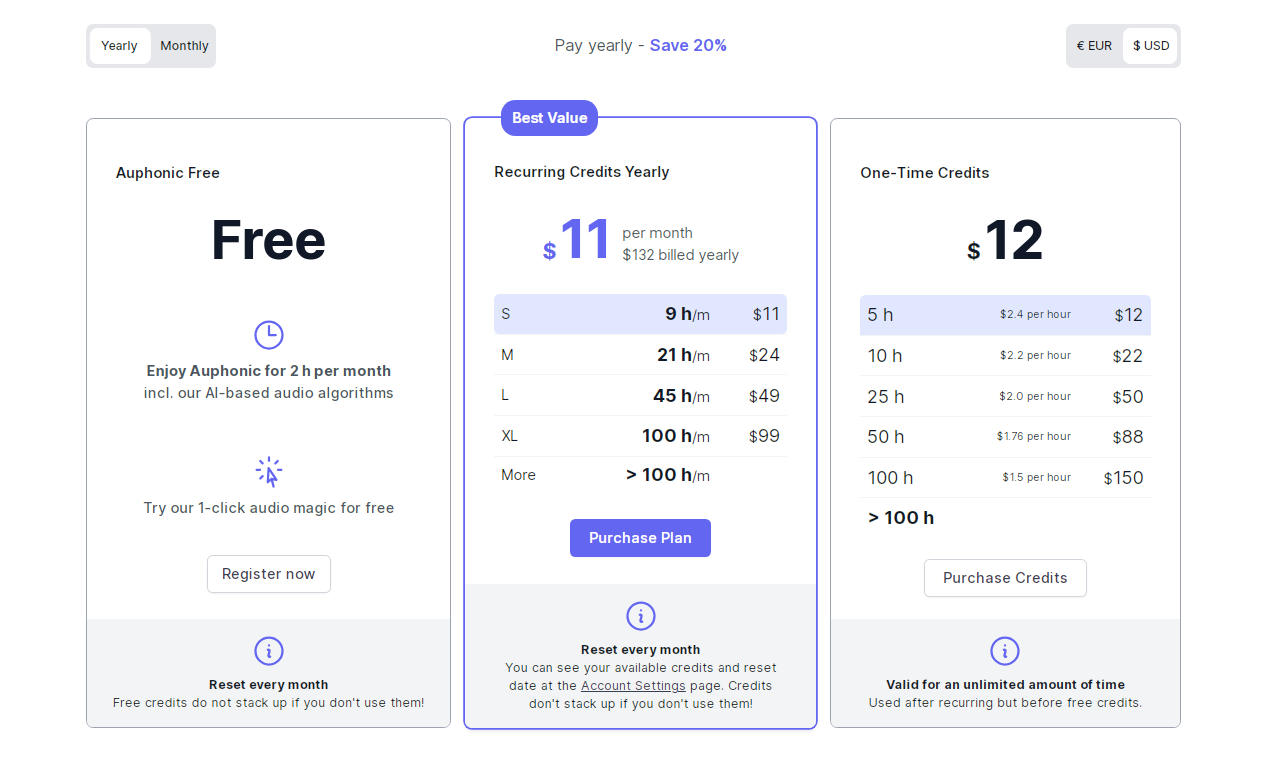
Pros and Cons of Auphonic
Pros
- Improved audio quality: Auphonic’s powerful features can significantly improve the quality of your audio recordings.
- Easy to use: The user-friendly interface makes Auphonic accessible even for those with no prior audio editing experience.
- Versatile features: Auphonic offers a wide range of features to suit the needs of different audio creators.
- Automated workflow: Auphonic can streamline your audio post-production workflow by automating many tasks.
- Integrations: Auphonic integrates with various platforms and services, making it easy to publish your audio content.
- Free plan available: The free plan is a great option for low-volume users or those who want to try out the service before committing to a paid plan.
Cons
- Limited features in free plan: The free plan has limited processing time and may not include all of Auphonic’s features.
- No real-time editing: Auphonic is a batch processing tool, so you cannot edit your audio
FAQs
Is Auphonic suitable for beginners?
Yes, Auphonic is designed to be user-friendly and does not require advanced technical knowledge.
Can Auphonic process video files?
Auphonic focuses on audio processing but can extract audio from video files for enhancement.
What file formats does Auphonic support?
Auphonic supports a wide range of audio formats, including MP3, WAV, FLAC, and more.
How does Auphonic handle multiple speakers?
Auphonic’s adaptive leveler ensures balanced volume levels across different speakers in a recording.
Are there any free features available?
Yes, Auphonic offers a free plan with 2 hours of audio processing per month.
Conclusion
Auphonic is a powerful tool that simplifies the audio post-production process, making it accessible to users of all levels. Its comprehensive features, ease of use, and flexible pricing plans make it an ideal choice for podcasters, musicians, and content creators looking to produce professional-quality audio with minimal effort. Whether you are a beginner or a seasoned professional, Auphonic has the tools you need to take your audio to the next level.



