Imagine a world where you can have a conversation with any PDF document. AskYourPDF makes this science fiction a reality by using artificial intelligence (AI) to turn PDFs into interactive chat partners. This innovative tool allows you to upload a PDF and ask it questions, getting answers directly from the document itself.
In this article, we will explore everything you need to know about AskYourPDF, including its core functionalities, benefits, pricing plans, and more. By the end of this article, you will understand how AskYourPDF can revolutionize the way you interact with and extract information from PDFs.
What is AskYourPDF and What Does it Do?
AskYourPDF is an AI-powered tool that leverages the power of chatGPT to transform static PDFs into interactive chat partners. You can upload a PDF document to AskYourPDF and then ask it questions in a natural language format. The AI will then process the document and provide you with answers directly from the text, eliminating the need to manually search through pages of content.
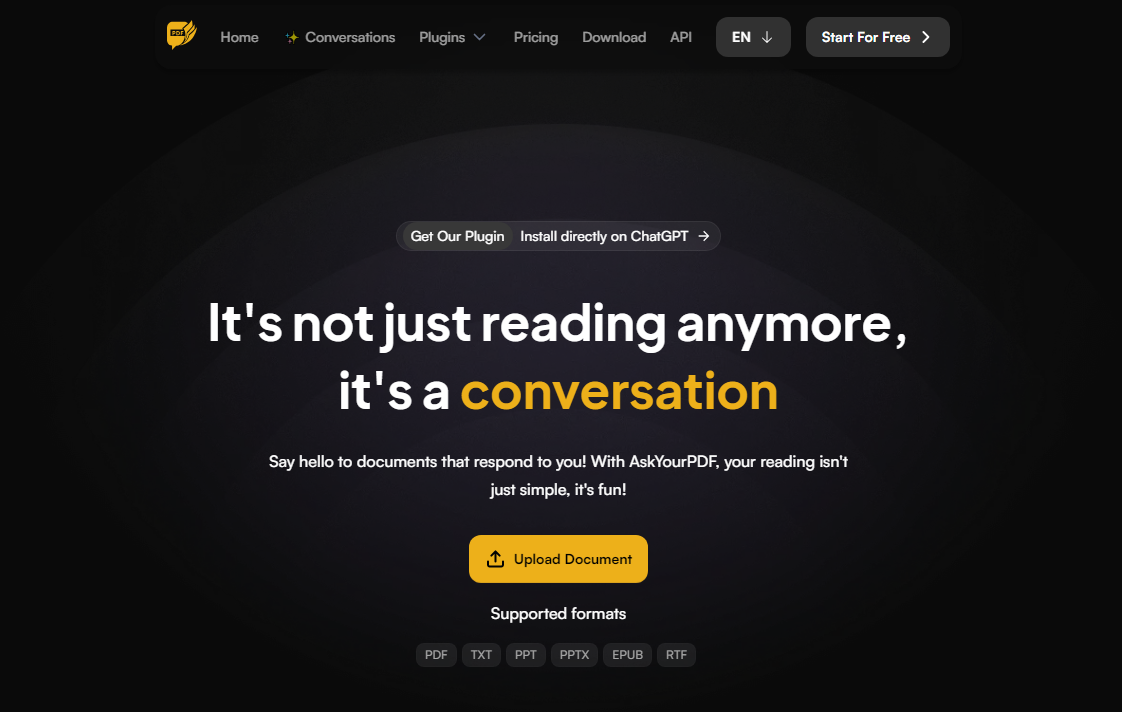
For instance, if you are working on a research paper and need to find specific information from a PDF, you can upload the PDF to AskYourPDF and ask questions like “What are the key findings of this article?” or “What is the author’s argument?”. AskYourPDF will then scan the document and provide you with relevant excerpts or summaries.
AskYourPDF: Key Features
AskYourPDF boasts a comprehensive set of features designed to make PDF management a breeze:
- PDF Conversion: Convert PDF documents to and from various formats such as Word, Excel, PowerPoint, and more.
- PDF Editing: Edit text, images, and other elements within your PDF files.
- PDF Merging and Splitting: Combine multiple PDFs into one or split a single PDF into several documents.
- PDF Compression: Reduce the size of your PDF files without compromising on quality.
- OCR (Optical Character Recognition): Convert scanned documents and images into editable and searchable PDFs.
- PDF Security: Add passwords and encryption to protect your sensitive documents.
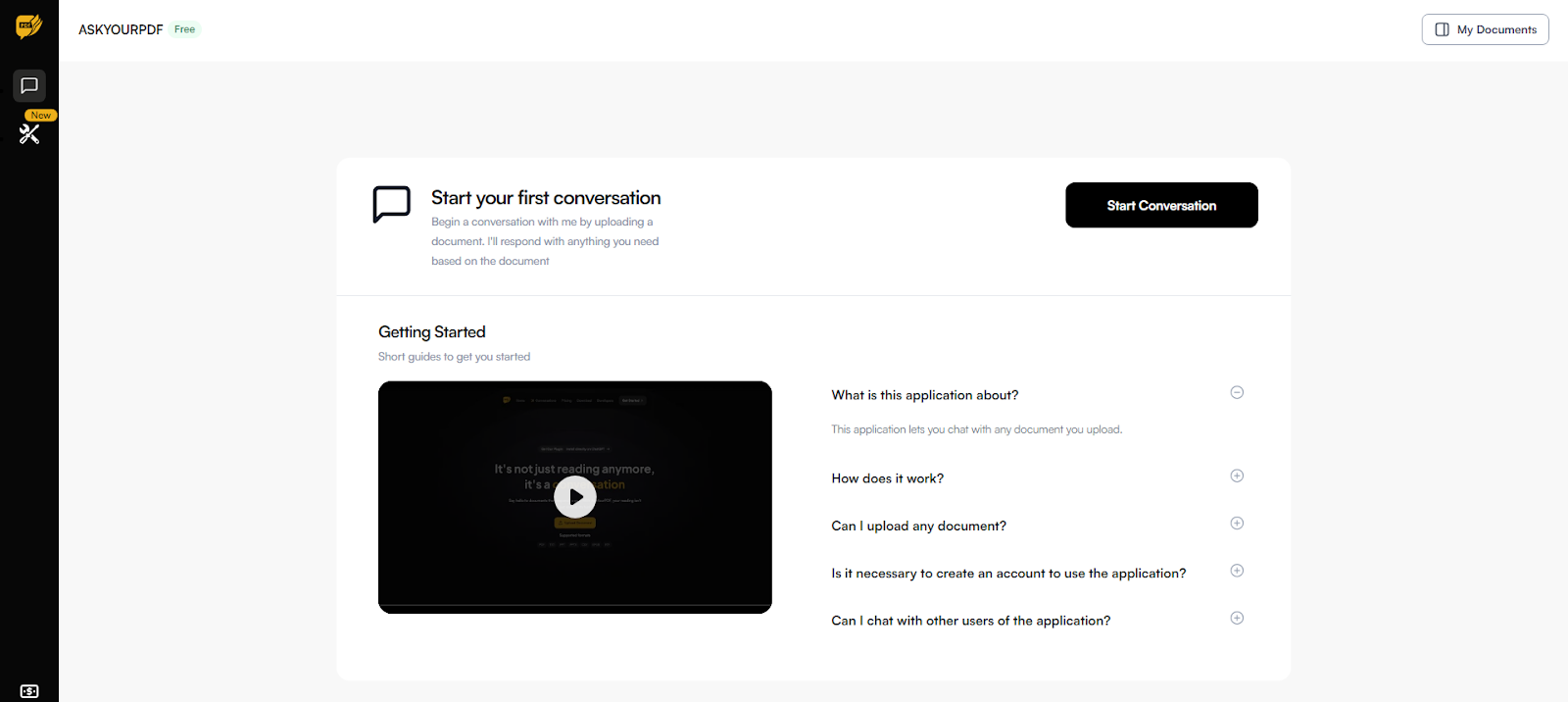
How Does AskYourPDF Work?
AskYourPDF utilizes a combination of artificial intelligence and natural language processing (NLP) to understand your questions and extract relevant information from PDFs. Here’s a simplified breakdown of the process:
- Upload Your PDF: The first step is to upload the PDF document you want to interact with. AskYourPDF supports various file formats, ensuring compatibility with most PDFs.
- Ask Your Questions: Once the PDF is uploaded, you can start asking questions in a natural language format. AskYourPDF’s AI engine will process your questions and understand the context.
- Get Answers Directly from the Text: AskYourPDF will then analyze the PDF content and provide you with answers directly from the document. The answers may include relevant text excerpts, summaries, or key points.
AskYourPDF Pricing Plans
AskYourPDF caters to a wide range of users with its flexible pricing plans. Here’s a quick overview of the available options:
- Free Plan: The free plan offers 100 chats per month, with limitations on document size, number of questions per day, conversations per day, and documents per day. This plan is suitable for casual users who need to interact with PDFs occasionally.
- Premium Plan: The Premium plan provides unlimited chats, full conversation history, and priority support for $14.99 per month. This plan is ideal for students, researchers, and professionals who need to work with PDFs more frequently.
- Pro Plan: The Pro plan, priced at $19.99 per month, offers all the features of the Premium plan but removes the limitations on document size, questions per day, conversations per day, and documents per day. This plan is the most popular option for users who require unrestricted access to AskYourPDF’s functionalities.
- Enterprise Plan: The Enterprise plan caters to businesses and organizations. It includes all the features of the Pro plan, along with priority document processing and access to new features. Contact AskYourPDF for custom pricing on the Enterprise plan.
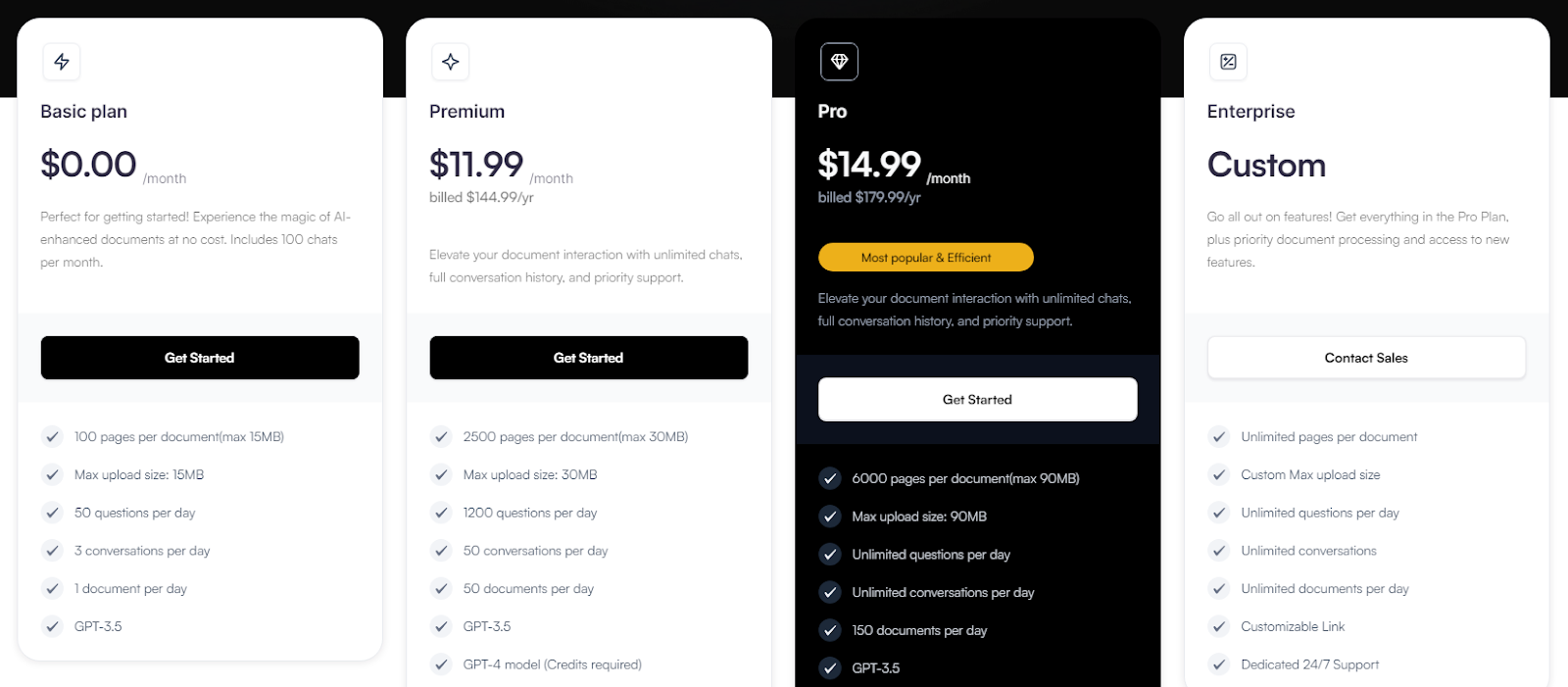
Pros and Cons
Pros:
- Comprehensive Toolset: Covers all aspects of PDF management.
- User-Friendly Interface: Easy to navigate and use, even for beginners.
- High-Quality Outputs: Ensures document quality is maintained across all processes.
- Security Features: Strong encryption and password protection for sensitive documents.
- Flexible Pricing: Various plans to cater to different user needs and budgets.
Cons:
- Limited Free Plan: The free plan offers limited features, which may not be sufficient for heavy users.
- Subscription Cost: While the Pro Plan is affordable, it may still be a consideration for users on a tight budget.
FAQs
Q1: Is AskYourPDF safe to use?
Yes, AskYourPDF employs advanced security measures, including encryption and secure connections, to ensure your documents are safe.
Q2: Can I use AskYourPDF on mobile devices?
Yes, AskYourPDF is accessible on both desktop and mobile devices, offering flexibility and convenience.
Q3: How does the OCR feature work?
The OCR feature converts scanned documents and images into editable and searchable PDFs, making it easier to work with such files.
Q4: What file formats are supported for conversion?
AskYourPDF supports a wide range of formats, including Word, Excel, PowerPoint, JPG, and more.
Q5: Is there customer support available?
Yes, AskYourPDF provides customer support for all users, with priority support for Pro Plan subscribers.
Conclusion
AskYourPDF stands out as a robust and versatile PDF management tool, catering to the diverse needs of its users. Whether you’re a student, professional, or casual user, this platform offers the tools you need to manage your PDF documents efficiently. With its user-friendly interface, comprehensive features, and flexible pricing, AskYourPDF is poised to become an essential tool in your digital toolkit. Explore the possibilities today by visiting AskYourPDF and experience seamless PDF management.



