In the fast-paced world of today, efficient task management and productivity are key to both personal and professional success. With numerous tools available in the market, choosing the right one can be daunting. Akiflow, a powerful task management platform, stands out as a comprehensive solution designed to streamline your workflow and boost productivity. This article delves into the features, benefits, and unique offerings of Akiflow, demonstrating why it is a game-changer for individuals and teams looking to enhance their productivity.
What Is Akiflow?
Akiflow is an all-in-one productivity tool that combines task management, calendar integration, and powerful automation features to create a seamless workflow. Founded with the mission to eliminate the chaos of multiple apps and disjointed systems, Akiflow integrates various productivity tools into one unified platform. This approach ensures that users can manage their tasks, schedules, and communications effectively, all from a single interface.
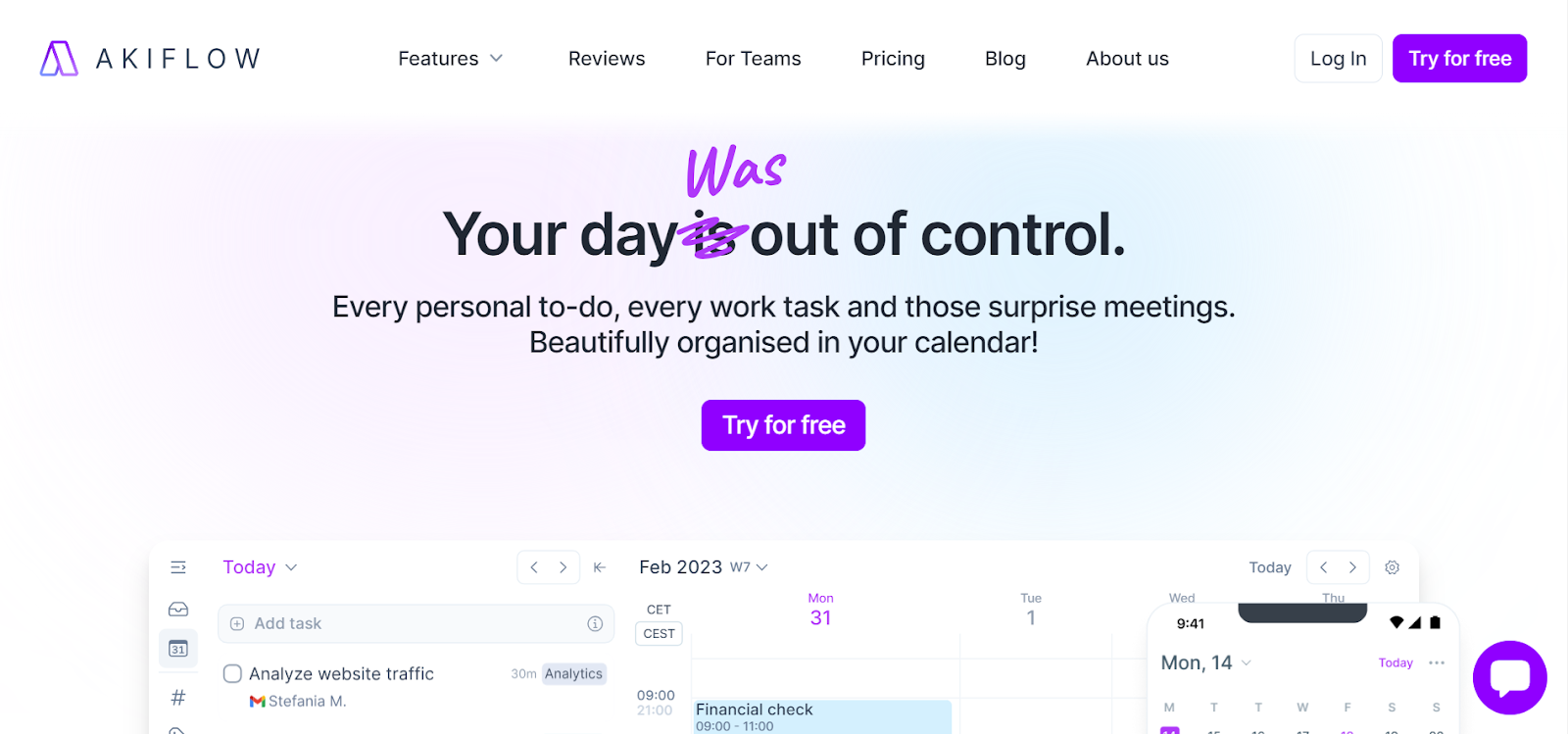
Key Features of Akiflow
1. Unified Task Management
At its core, Akiflow provides a robust task management system that allows users to create, organize, and prioritize tasks effortlessly. The intuitive interface ensures that users can quickly add tasks, set deadlines, and categorize them using tags and labels. This organization helps in maintaining a clear overview of ongoing projects and upcoming deadlines.
2. Calendar Integration
One of Akiflow’s standout features is its seamless calendar integration. Users can sync their Google Calendar, Outlook, and other popular calendar services with Akiflow, ensuring that all appointments and deadlines are visible in one place. This integration eliminates the need to switch between different apps, making it easier to manage time and schedule effectively.
3. Automation and Custom Workflows
Akiflow leverages automation to streamline repetitive tasks and create custom workflows. Users can set up automated rules to move tasks between different stages, send reminders, and update task statuses based on predefined triggers. This automation saves time and reduces the risk of human error, allowing users to focus on more critical tasks.
4. Focus Mode
To enhance concentration and reduce distractions, Akiflow offers a Focus Mode. This feature allows users to block out time for specific tasks, ensuring uninterrupted work sessions. During Focus Mode, notifications are minimized, and the interface is simplified to help users stay on track and complete tasks efficiently.
5. Collaboration Tools
For teams, Akiflow provides robust collaboration tools that facilitate communication and teamwork. Team members can assign tasks, share updates, and provide feedback within the platform. This collaborative environment ensures that everyone is on the same page and can contribute to projects seamlessly.
6. Cross-Platform Accessibility
Akiflow is available across multiple platforms, including web, desktop, and mobile. This cross-platform accessibility ensures that users can manage their tasks and schedules from anywhere, at any time. The consistent interface across devices guarantees a smooth user experience, regardless of the platform used.
7. Integration with Third-Party Apps
To further enhance productivity, Akiflow integrates with various third-party applications such as Slack, Trello, and Asana. These integrations allow users to import tasks, share updates, and synchronize data across different tools. This interconnected ecosystem ensures that users can continue using their favorite apps while benefiting from Akiflow’s unified platform.
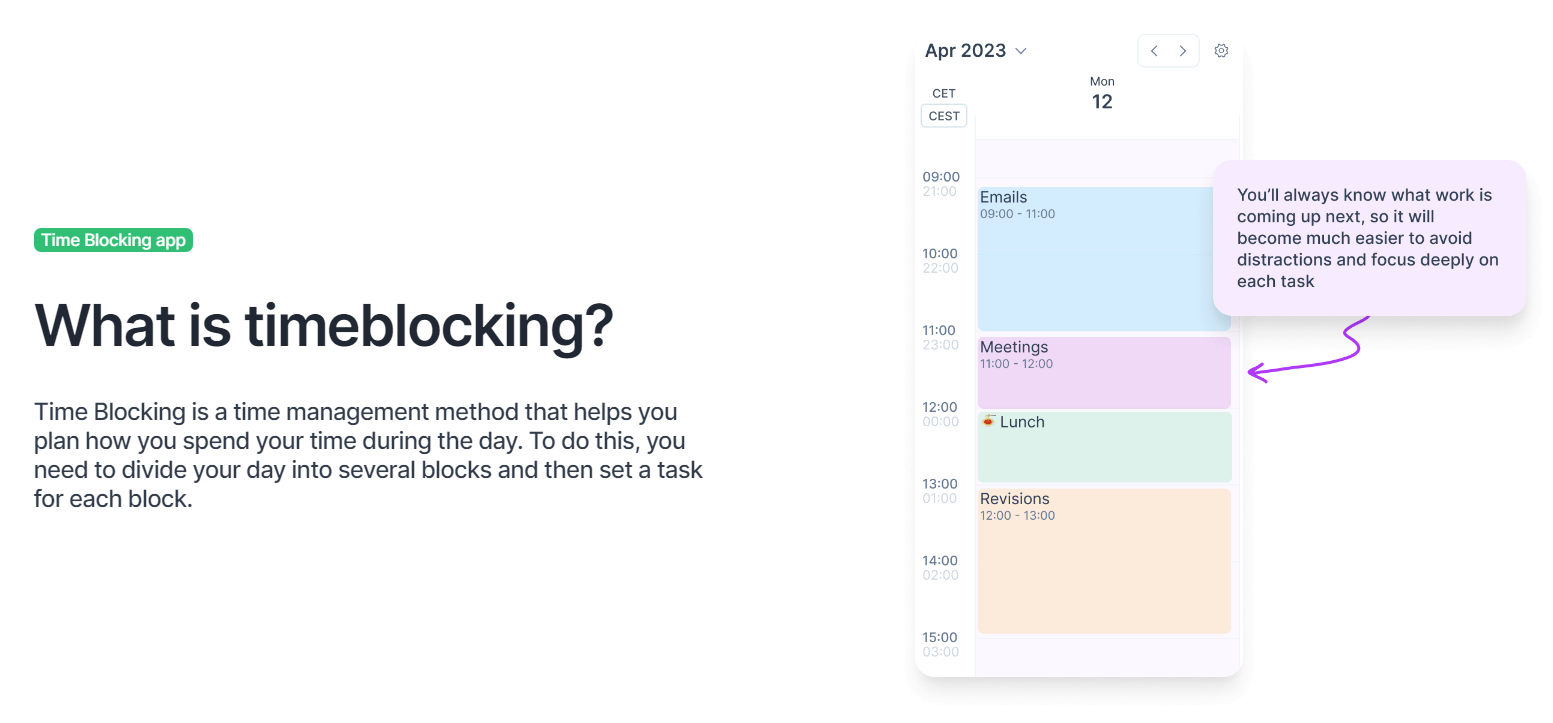
Benefits of Using Akiflow
Enhanced Productivity
By consolidating multiple productivity tools into one platform, Akiflow eliminates the need to juggle between different apps. This consolidation streamlines workflows, reduces time spent on administrative tasks, and enhances overall productivity. Users can focus on completing tasks rather than managing their tools.
Improved Time Management
With calendar integration and Focus Mode, Akiflow helps users manage their time more effectively. The ability to visualize tasks and deadlines in one place ensures that users can allocate their time wisely and avoid overcommitting. Focus Mode further enhances time management by minimizing distractions during critical work sessions.
Seamless Collaboration
For teams, Akiflow’s collaboration tools facilitate efficient communication and project management. Team members can share updates, assign tasks, and track progress in real-time. This transparency ensures that everyone is aligned and working towards common goals, improving team efficiency and project outcomes.
Customizable Workflows
Akiflow’s automation and custom workflows enable users to tailor the platform to their specific needs. Whether it’s setting up automated reminders or creating unique task stages, users can customize Akiflow to match their workflow preferences. This flexibility ensures that the platform adapts to individual and team requirements.
Cross-Platform Consistency
The availability of Akiflow across web, desktop, and mobile platforms ensures that users can access their tasks and schedules from anywhere. This consistency provides a seamless user experience, allowing users to transition between devices without losing productivity. Whether at the office, at home, or on the go, Akiflow keeps users connected and organized.
User Experience and Interface
Akiflow’s user interface is designed with simplicity and efficiency in mind. The clean and intuitive layout ensures that users can navigate the platform effortlessly. Tasks and calendars are presented in a visually appealing manner, with color-coded categories and tags that enhance readability. The drag-and-drop functionality for task management and the easy integration with calendars make Akiflow user-friendly and accessible, even for those new to productivity tools.
Customer Support and Resources
Akiflow offers comprehensive customer support and resources to help users make the most of the platform. The support team is available to assist with any queries or issues, ensuring a smooth user experience. Additionally, Akiflow provides a range of resources, including tutorials, guides, and webinars, to help users understand and utilize the platform’s features effectively.
Pricing and Plans
Akiflow offers flexible pricing plans to cater to different user needs. The plans range from basic options for individual users to more advanced packages for teams and enterprises. Each plan includes a set of core features, with higher-tier plans offering additional benefits such as advanced automation, priority support, and increased storage. The transparent pricing structure ensures that users can choose a plan that best suits their requirements and budget.
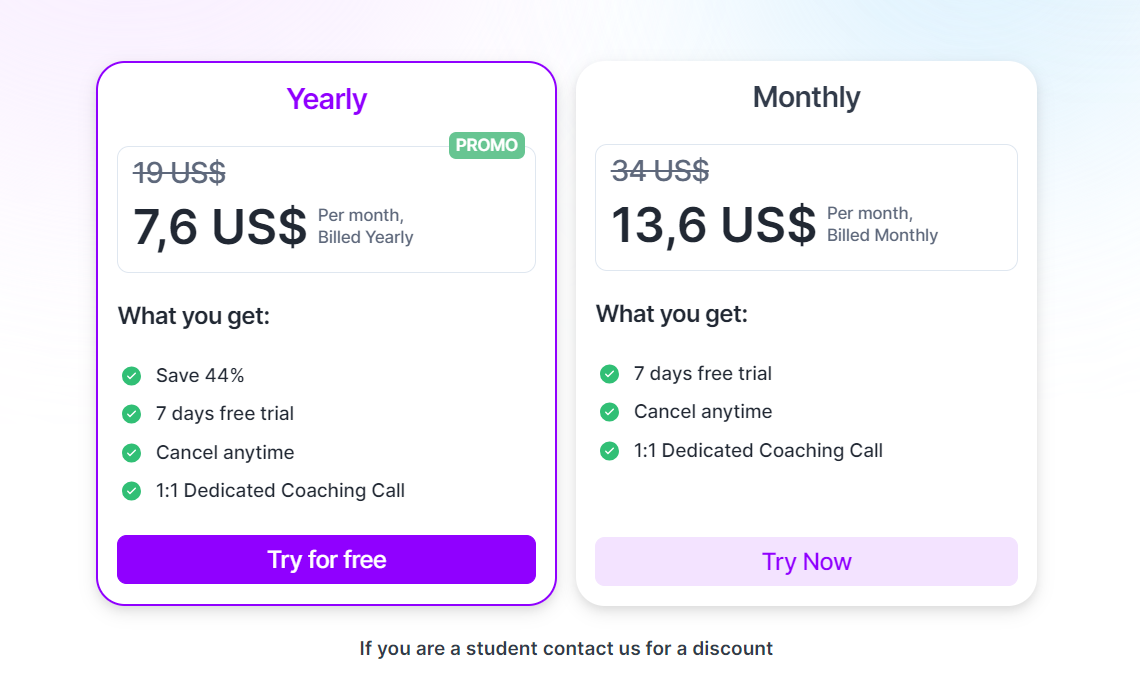
FAQs about Akiflow
1. What is Akiflow?
Akiflow is an all-in-one productivity tool that integrates task management, calendar synchronization, and automation features to streamline workflows and boost productivity.
2. How does Akiflow improve productivity?
Akiflow consolidates multiple productivity tools into a single platform, reducing the need to switch between different apps. Its features, such as unified task management, calendar integration, and automation, enhance efficiency and save time.
3. Can Akiflow integrate with other apps?
Yes, Akiflow integrates with various third-party applications, including Google Calendar, Outlook, Slack, Trello, and Asana, allowing users to import tasks, share updates, and synchronize data.
4. What platforms is Akiflow available on?
Akiflow is available on web, desktop (Windows and macOS), and mobile (iOS and Android), ensuring users can access their tasks and schedules from anywhere.
5. Does Akiflow support team collaboration?
Yes, Akiflow offers robust collaboration tools that allow team members to assign tasks, share updates, and provide feedback within the platform.
Conclusion
In a world where productivity and efficient task management are paramount, Akiflow stands out as a comprehensive solution that streamlines workflows and enhances productivity. With its robust task management system, seamless calendar integration, powerful automation features, and collaborative tools, Akiflow is designed to meet the needs of individuals and teams alike. The platform’s cross-platform accessibility, customizable workflows, and user-friendly interface further enhance its appeal. Whether you’re a busy professional looking to organize your tasks or a team aiming to improve project management, Akiflow offers the tools and features to help you succeed. Embrace Akiflow and take your productivity to the next level.



