Dokan stands out as a widely used multivendor plugin designed for WordPress. If you are in search of an updated review on Dokan, this article is here to assist you. Within this post, we will comprehensively evaluate Dokan, highlighting its advantages and disadvantages, and delving into some of its key features.
Establishing an eCommerce website presents itself as a promising business venture, given the gradual increase in online shoppers. In today’s fast-paced lifestyle, many individuals struggle to allocate time for in-store shopping and instead prefer the convenience of having their purchases delivered. This evolving trend underscores the immense potential that eCommerce sites hold.
By harnessing the combined capabilities of WordPress and WooCommerce, you gain the ability to create and oversee your own online store. For those aspiring to build a multivendor eCommerce platform, leveraging a WordPress multivendor plugin like Dokan is a viable option. However, before taking that step, it’s crucial to assess the true merits of Dokan. Let’s delve into our Dokan plugin review and explore its capabilities.
What Is Dokan?
Dokan is a WordPress front-end multi-vendor marketplace, seamlessly integrated with WooCommerce. It empowers users to establish their own marketplace akin to industry giants such as Amazon, Shopify, eBay, and Magento. Catering to a wide array of products, from digital and physical items to variable products, Dokan facilitates eCommerce businesses in earning revenue through commission structures.
One of Dokan’s standout features is its support for vendors to effortlessly sell subscription-based products and services directly from the website’s front end. Vendors can manage their product SEO efficiently through an intuitive frontend dashboard, enhancing their ability to drive traffic to their eCommerce websites. The marketplace’s payment system is streamlined through advanced PayPal integration, incorporating all features of the PayPal Commerce Platform (PCP).
Dokan automates the creation of multi-seller invoices with customizable templates, available for download in PDF format. Vendors can duplicate products being sold by other sellers and transform the regular search bar into a powerful advanced product searching tool. Additionally, customers can search by location and verify vendors through social profiles, phone numbers, and even photo IDs.
Users have full control over store customization for the vendor store page, allowing hassle-free modifications to its default appearance. Dokan facilitates the creation of highly personalized subscription packs, enabling vendors to set charges according to their specific requirements. Notably, customers can post reviews for each store on the site. Furthermore, Dokan provides a unique opportunity for sellers in the multivendor marketplace to appoint employees to manage their individual eCommerce stores.
Dokan supports vendors in creating and selling bookable products, allowing customers to customize their booking orders. The platform also offers vendors the option to enable auction features for their products.
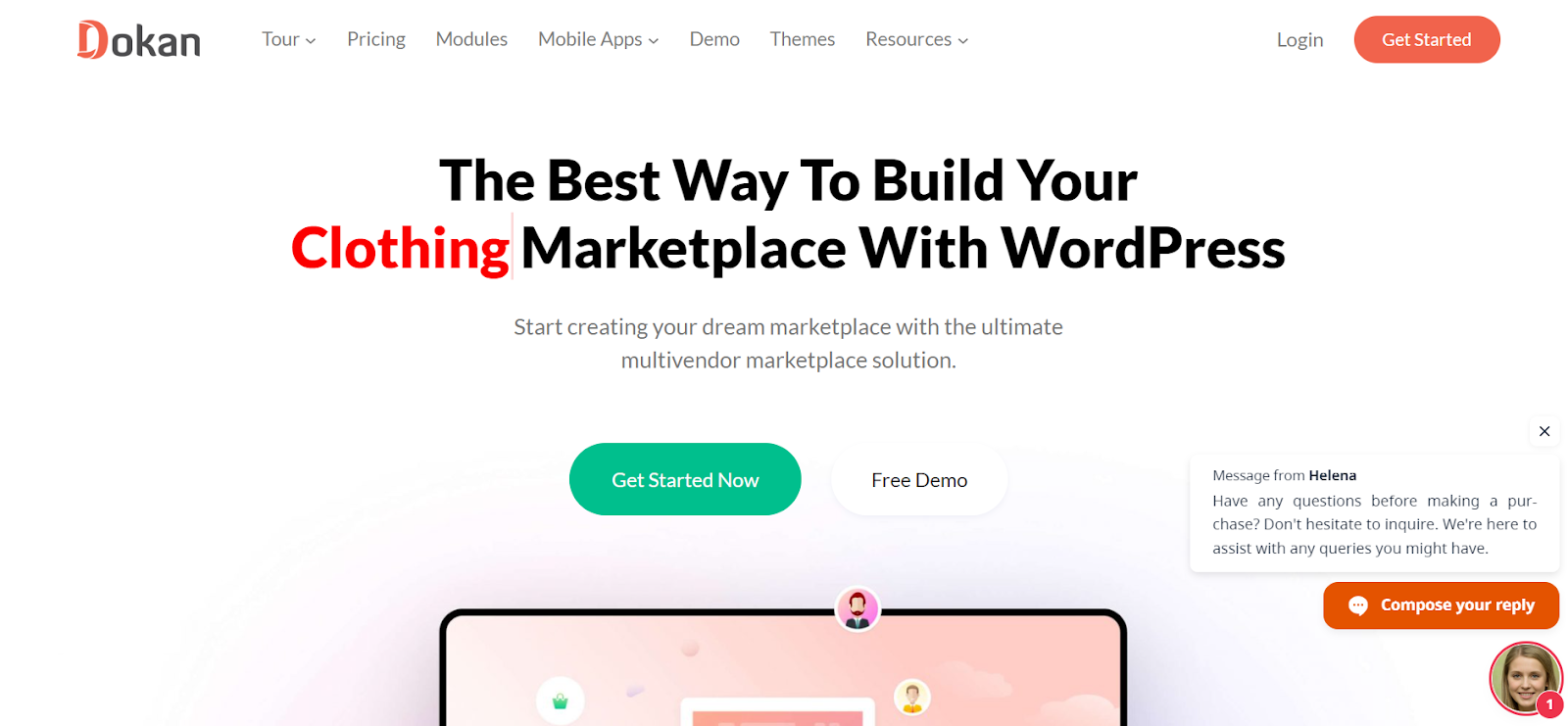
Features of Dokan
Now that the introduction is complete, let’s delve into the key features of Dokan and understand why it stands out as a popular choice for a WordPress multivendor plugin.
Dokan boasts a diverse range of eCommerce features and specifications essential for transforming your online shop into a multi-vendor website. Its extensive compatibility simplifies integration with other plugins. With a plethora of features catering to vendors, admins, and customers, let’s highlight some of the crucial ones to keep this overview concise.
1. Features for Admins:
Vendor Management: Admins can efficiently manage vendors within the marketplace through an intuitive interface displaying all stores, along with details like email addresses, phone numbers, registration dates, and status.
Multiple Commission Types: Dokan offers three commission types—flat, percentage, and combined—with the flexibility to customize rates for global application or specific shops, vendors, or products.
Admin Reports: The detailed reports section provides an overview of the marketplace’s performance, including overall earnings, individual store performance, and customizable data filtering options.
Coupon Creation: Admins can create coupons for vendors or products, specifying discount types such as fixed cart, percentage, or fixed product discounts.
Announcements: Dokan allows admins to create announcements, facilitating communication with vendors about special events or promotions directly through the dashboard.
Automatic Withdrawal Disbursement: Admins can schedule automatic withdrawal disbursement for vendors, selecting intervals such as quarterly, monthly, biweekly, or weekly.
Product Advertising: Admins can offer vendors opportunities to promote their products within the marketplace, enhancing overall earnings.
Reverse Withdrawal: Admins can enable reverse withdrawal, ensuring commission retrieval from vendor-shipped orders with cash-on-delivery payments.
2. Features for Vendors:
Independent Store: Each vendor gets an independent store with customizable dashboards for efficient store management.
Product Bulk Edit: Vendors can instantly edit multiple products, saving time and effort.
Frontend Variable Products: Vendors, as well as admins, can create variations of products directly from the frontend.
Shipping Management: Vendors can manage shipping rates with dynamic settings and integrate popular shipping solutions.
Social Login and Registration: Vendors can allow users to register or log in using social media accounts for convenience.
Earning Reports and Statements: Vendors have access to real-time earnings reports and detailed financial breakdowns on their dashboards.
Withdrawal System: Admins can set withdrawal amounts, allowing vendors to request withdrawals upon reaching specified thresholds.
Order Management: Vendors can easily manage orders, receive notifications for new orders, and filter and track orders.
Shipping Status: Vendors can add shipping tags to products, providing customers with real-time tracking information.
3. Features for Customers:
Email Notification: Customers receive detailed email notifications with order details and product status after making a purchase.
Multiple Product Categories: Customers can discover products by selecting desired categories.
Ajax Search: The Ajax live search eliminates the need for page refresh when customers search for products.
Follow Store: Customers can follow stores to receive notifications about new products, discounts, or updates.
RMA Request: Customers can request returns and utilize warranty facilities, with warranty rules set by admins.
Geolocation: Customers can search for products and vendors based on their location.
Product Enquiry: Customers can directly ask pre-sales or product-related questions from the product page.
In conclusion, Dokan is an intuitive plugin that offers a comprehensive set of features and functionalities crucial for building a successful WordPress multivendor website.
How does Dokan work?
You may be curious about how Dokan transforms your website into a multi-vendor platform. In this section of our Dokan plugin review, we will delve into the functionality of Dokan. With just four straightforward steps, you can convert your website into a thriving multivendor marketplace.
- Installation: Begin by downloading Dokan from wordpress.org. Locate the plugin within your WordPress dashboard by navigating to Plugins > Add New and searching for Dokan. Note that the free version of Dokan is available for initial setup, but some of the premium features are exclusively accessible in the Pro version.
- Store Customization: Following the installation, integrate an eCommerce WordPress theme. Numerous themes compatible with Dokan are available for exploration. While building your site from the ground up is an option, opting for a quality theme can save time and enhance the visual appeal of your online store.
- Inviting Vendors: A functional multivendor website requires the presence of multiple vendors in your marketplace. Actively invite vendors to establish their shops on your website.
- Get Paid: Once multiple vendors have registered on your site, configure your commission system and initiate the operation of your marketplace.
Although the entire process demands effort, when viewed holistically, these are the essential steps to establish your multivendor marketplace on WordPress.
Dokan Pricing
In this segment of our Dokan review, we aim to delve into its pricing structure. Similar to other WordPress multivendor plugins, Dokan offers various pricing plans tailored to different types of businesses. This flexibility is advantageous for customers, allowing them to choose a plan that aligns with their specific business model.
The foundational version of Dokan, known as Dokan Lite, is available for free and can be downloaded from wordpress.org. For Dokan Pro, there are four distinct plans, excluding Dokan Lite, with pricing options categorized as either annual or lifetime plans. While the lifetime plans come at a higher cost, they offer a 35% savings, providing users with perpetual access to the Dokan plugin.
Let’s explore the annual pricing plans:
- Starter: $149/year
- Professional: $249/year
- Business: $499/year
- Enterprise: $999/year
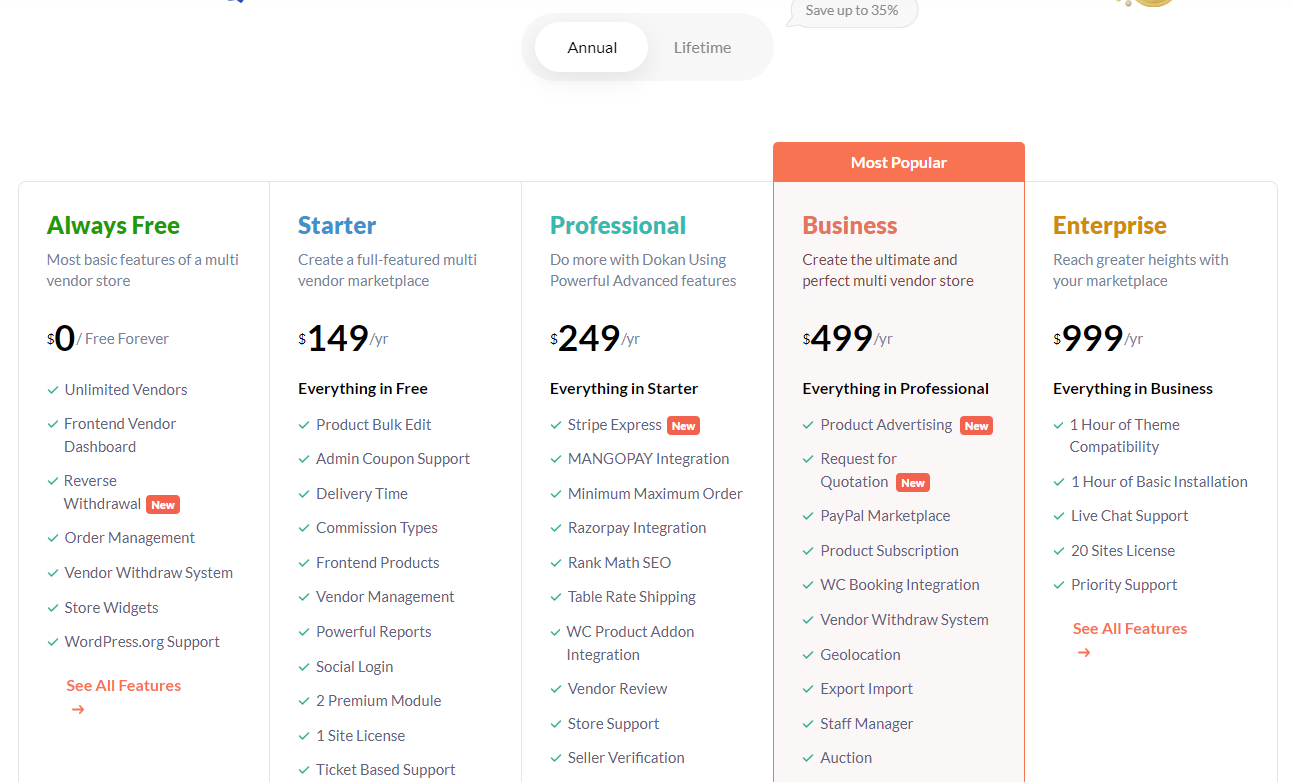
Now, turning our attention to the lifetime plans:
- Starter: $596
- Professional: $934
- Business: $1747
- Enterprise: $3249
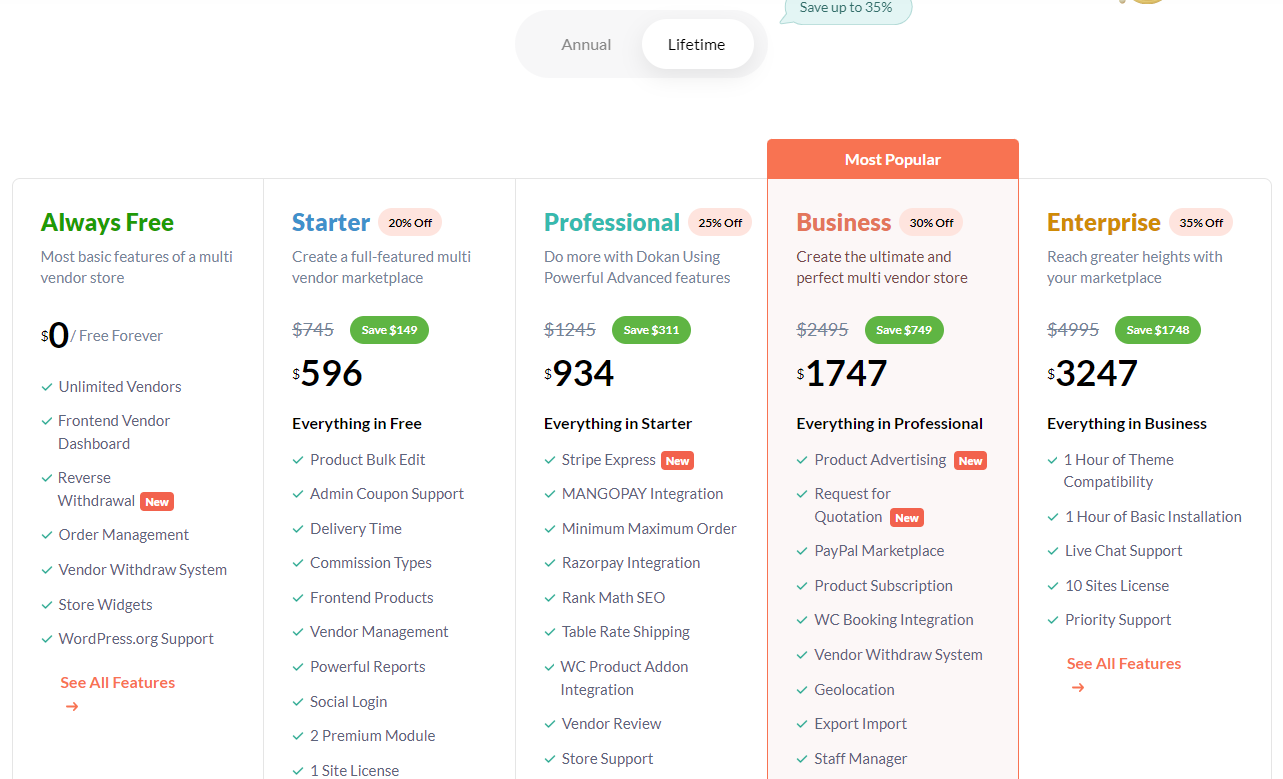
Within each of these pro plans, users gain access to advanced features such as an enhanced frontend dashboard for vendors, admin reports, shipping management, product bulk edit capabilities, admin coupon support, and a range of other advanced multivendor functionalities to optimize their marketplace.
Additionally, Dokan provides a 14-day money-back guarantee. Should you purchase and utilize the plugin but find it not suitable for your needs, a 100% refund can be obtained within 14 days of the purchase date.
Dokan Mobile App
It has been observed that 49% of local website traffic originates from smartphones, indicating that nearly half of the website traffic is generated by mobile phone users.
The prevalence of online purchases through mobile phones is significant. Having a mobile app for your marketplace can significantly broaden your market reach and increase sales. In the context of our Dokan review, it is essential to highlight the Dokan app, which is available for download.
The Dokan app is compatible with both Android and iOS platforms. This eliminates the need to hire an app developer and invest substantial amounts in creating a mobile app. Notably, the app is whitelabel, allowing you to incorporate your logo and branding seamlessly.
Now, let’s delve into some key features of the Dokan mobile app:
- The app comes pre-built with whitelabel functionality, allowing easy integration of your branding and products for immediate selling.
- Customers can create personalized profiles directly within the app.
- The inclusion of a Facebook login feature ensures convenient registration and login processes.
- Customers can effortlessly apply vouchers and review their carts before completing a purchase.
- A wishlist page is incorporated for user convenience.
- Customers can track their order history and check the status of their orders at any time.
- The app enables customers to shop from multiple sellers simultaneously.
- Users can conveniently review and rate products from vendors within the app.
- The search option located in the top bar facilitates easy product searches.
These features are crucial for anyone considering the development of a mobile app for a multivendor marketplace. If you’re contemplating the significance of having an app, consider the following reasons:
- Approximately 90% of mobile usage involves app usage rather than browsers.
- 53% of smartphone users prefer making purchases through company-specific apps.
- Over 50% of all internet traffic related to shopping comes from mobile devices.
- Conversion rates on mobile apps are three times higher compared to mobile websites.
Creating an app for your store not only enhances your brand but also allows your marketplace to expand its reach.
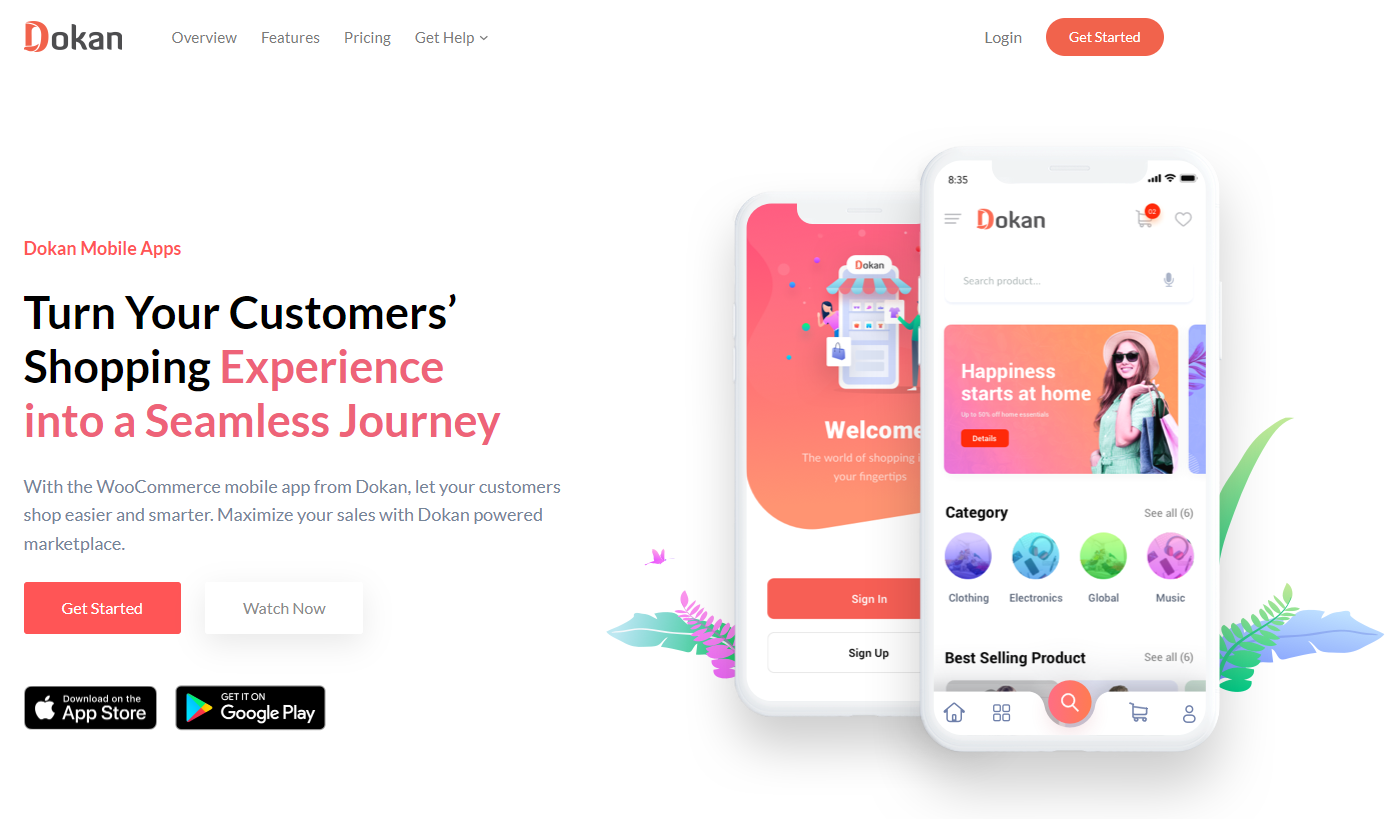
Pros and Cons
Pros
- Efficient back-end functionalities.
- Intuitive front-end interface.
- Frequent and regular bug fixes and enhancements.
Cons
- The sign-up procedure could benefit from clearer explanations for vendors.
- Enhancements are needed for sign-up validations.
- Improvements are required for supporting multi-currency and multilingual shops
Final Thought
Our exploration of Dokan comes to a close in this review article. After delving into its features and navigating through the plugin, it’s evident why Dokan is recognized as one of the top WordPress multivendor plugins. With numerous options available, choosing the right multivendor plugin can be confusing.
Dokan offers a free version called Dokan Lite. While some advanced features are exclusive to the Pro version, using Dokan Lite provides a glimpse into the plugin’s functionality.
Although we’ve highlighted some of the key features and functionalities, there is much more to discover, and we plan to delve deeper in future discussions. If you have any inquiries about Dokan, feel free to ask in the comments below. If you’re already using Dokan, we’d love to hear about your experiences with the plugin.



