SignWell is a cutting-edge e-signature software designed for individuals seeking a streamlined approach to signing and overseeing legally binding documents. In addition to providing legally recognized electronic signatures, SignWell allows you to extend invitations to multiple parties for document signing. The platform offers a diverse range of templates, enhancing the efficiency of document processing. Moreover, users can avail themselves of the option to automate notifications for signers.
SignWell goes beyond by providing features such as customizable branding and support for multiple languages, encompassing almost all the functionalities one may desire in an e-signature tool. However, it’s essential to note that SignWell is not without its drawbacks, which we will explore in detail in the following review. Stay tuned for a comprehensive examination of SignWell’s merits and shortcomings. Keep reading!
What Is SignWell?
SignWell is a cloud-based electronic signature solution designed for diverse sectors including legal, education, HR, sales automation, IT, and more. Notable features encompass document workflows, pre-built templates, and document tracking with status notifications.
In adherence to industry-standard e-signature laws, SignWell facilitates the conversion of sales and tracking documents into personalized templates. Users can leverage SignWell to dispatch various sales documents such as proposals, bids, and estimates to clients, securing approvals on pertinent documents.
Moreover, SignWell offers users field suggest capabilities and the functionality to oversee contributions from multiple collaborators working on specific documents. Services are accessible through monthly or annual subscription plans, providing users with dedicated support from real individuals, not automated systems.
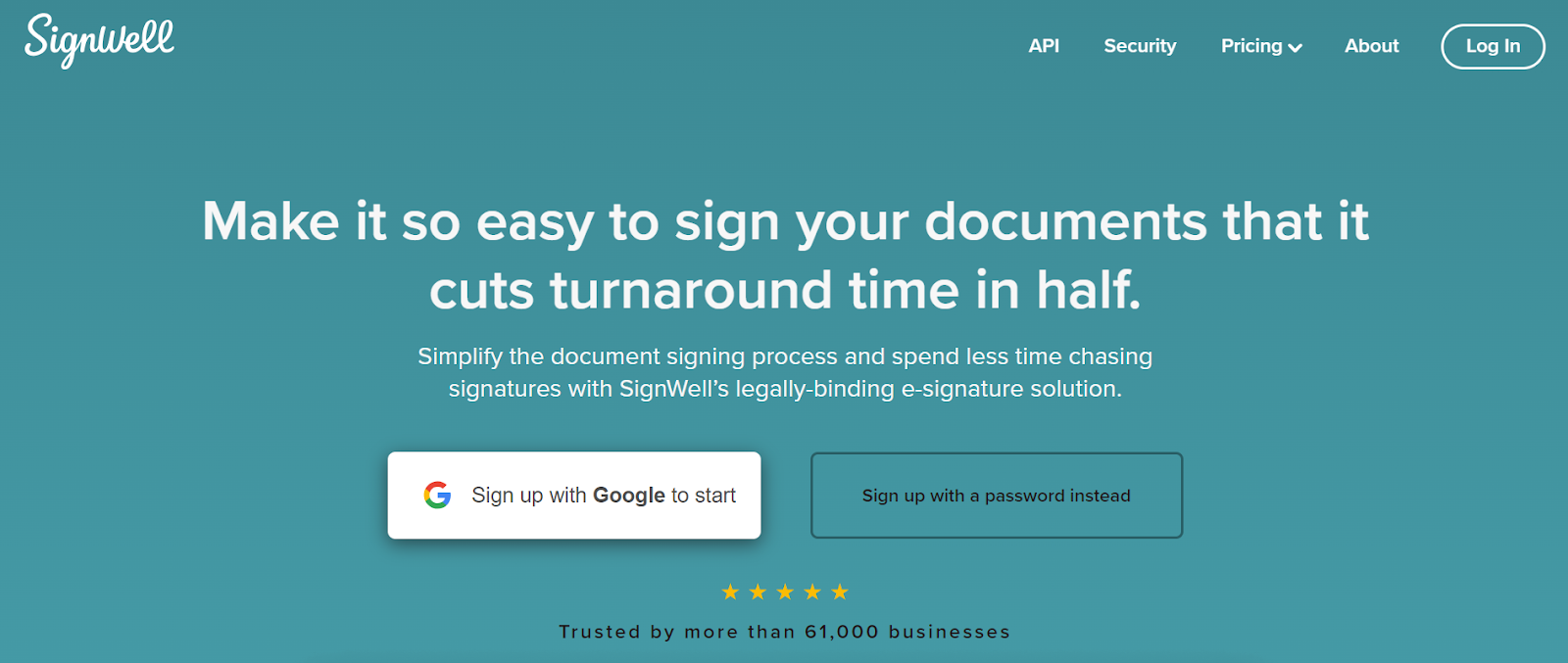
Features of SignWell
SignWell is equipped with industry-standard features designed to enhance your workflow efficiency. Here’s a comprehensive overview of SignWell’s key features that you should explore:
1. Document Signing
One of the pivotal functionalities of any e-signature tool is creating and signing documents. SignWell simplifies this process by allowing you to upload documents, create sending links, and share them with recipients. You have the flexibility to set the sending order, add personalized messages, and even designate CC recipients for notifications upon document completion. Signers receive step-by-step guidance on filling out necessary fields, and customizable options provide flexibility in the signing process.
2. Customizable Templates
Time-saving is made possible through SignWell’s array of templates. The platform offers a variety of templates, and you can also upload your own documents, saving them for future use. SignWell supports various formats, including Word documents, PDFs, PowerPoint presentations, Excel sheets, PNG, and JPG images. Templates can be enhanced with multiple fields like signatures, checkboxes, initials, and text boxes, providing convenience in workflow.
4. Document and Template Editing
While SignWell offers a document editor for template adjustments, editing uploaded documents or downloaded templates directly on the platform is not supported. Users can customize documents with specific fields, but significant edits require a separate document editor and a subsequent upload to SignWell.
5. Multi-Party Signing
SignWell allows for multi-party signing, though it lacks the ability to send documents to all recipients at once. Instead, users can leverage template links to share documents with multiple recipients, ensuring efficient tracking of progress for individuals or small teams managing a limited number of documents.
6. Notifications and Reminders
Automatic notifications keep you informed when recipients view or sign documents, providing real-time updates. While SignWell automatically sends reminders, the fixed timespan for reminders (three, six, and ten days) may be limiting for urgent documents, requiring manual reminders for more immediate action.
7. Customizable Branding
Enhance document credibility through customizable branding. Users can remove SignWell branding, add logos to documents and emails, and edit sender names or email signatures. However, these actions are limited to higher-tier plans (Business or Enterprise).
8. Multiple Language Support
SignWell supports documents and templates in multiple languages, including English, Japanese, Korean, Chinese, and Greek. While language options are somewhat limited, this feature is available at a more affordable price compared to some advanced alternatives.
9. Security and Encryptions
Security is prioritized with SSL encryption, ensuring the secure transmission and storage of documents. SignWell complies with international regulations like GDPR, providing a decent level of safety. However, the absence of two-factor authentication may be a concern for users dealing with sensitive documents at an enterprise level.
10. Audit Trails and Reports
Transparency is maintained through detailed audit trails, allowing users to track every activity performed on a document. This includes information on document creation and viewing, providing valuable insights for audits.
SignWell Plans & Pricing
SignWell provides a range of pricing options, featuring four distinct plans, one of which is available for free.
1. Free Plan – Starting at $0/month
- 1 sender
- 1 template
- 3 documents per month
- Reminders & notifications
2. Personal Plan – Starting at $8/month
- 1 sender
- Unlimited documents
- 5 templates
- Template links
3. Business Plan – Starting at $24/month
- 3 senders included
- Unlimited templates
- Custom branding
- Redirect on completion
4. API & Enterprise Plan – Pricing available upon request
- API access
- Dedicated support
- Custom plans
- Advanced features
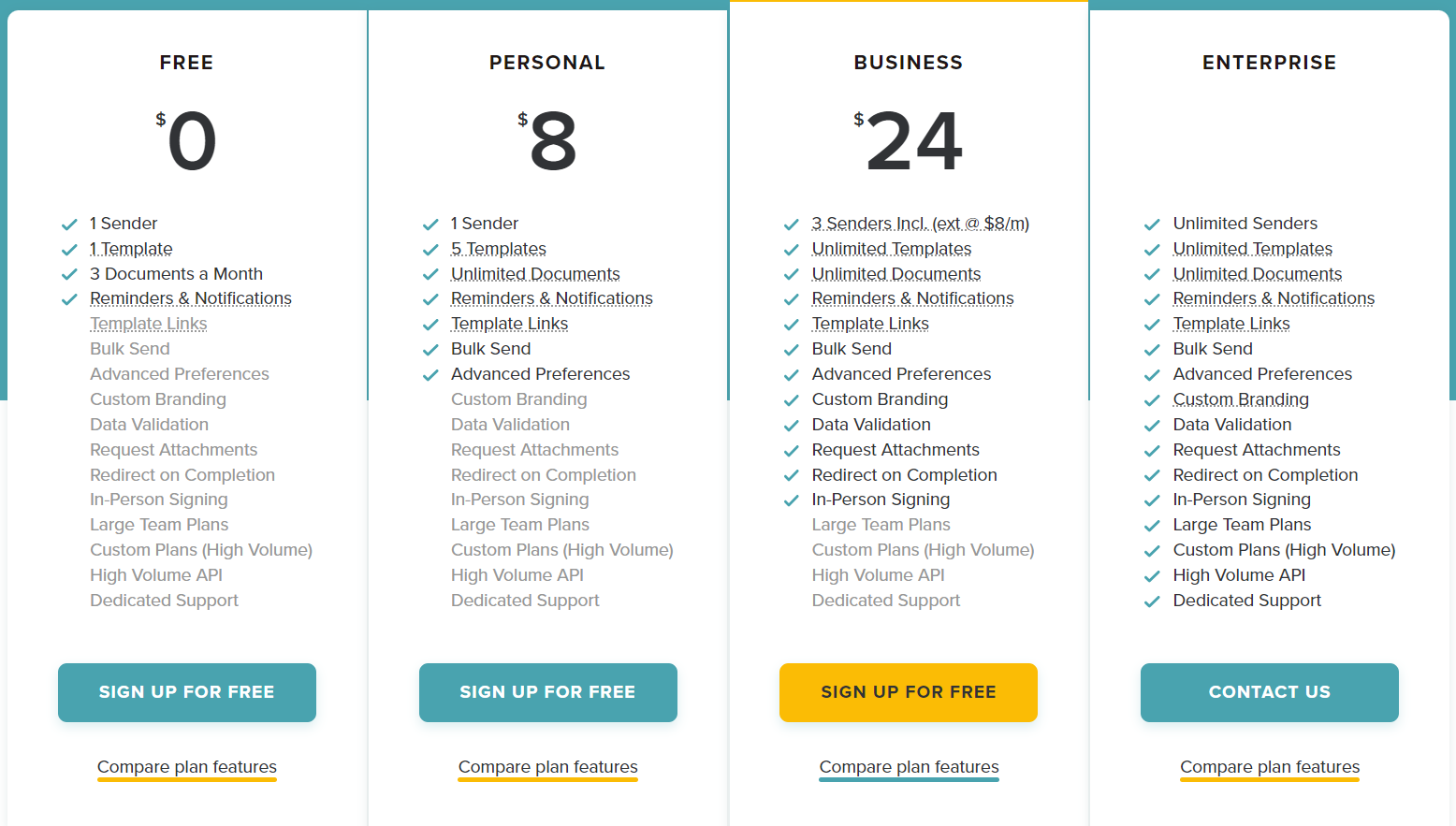
Pros & Cons of SignWell
Pros
- The user interface boasts a sleek and intuitive design.
- Facilitates the inclusion of multiple signers without incurring additional fees.
- Offers professionally crafted templates for various document types.
- Enables signers to be redirected to websites upon completion of the signing process.
- Supports the addition of multiple fields to both documents and templates.
- This tool provides step-by-step guidance for signers to navigate through relevant fields.
Cons
- Recipients are required to open the provided link using the browser on their mobile devices.
- Editing of documents and templates is not feasible.
- Integration options are quite restricted.
Final Thought
SignWell is a user-friendly e-signature tool, offering a straightforward and efficient interface. Even users with limited technical expertise in e-signatures can effortlessly sign and manage documents on this platform. Whether opting for pre-built templates or uploading personal documents, users can add multiple fields before sending them for signatures. Additionally, users have the flexibility to generate template links for sharing with multiple recipients and can include others in the CC list. SignWell provides a progress marker, keeping users informed about the document’s status throughout the workflow.
While the tool automatically sends reminders to recipients at specific intervals, it does not allow customization of the reminder timeline. It’s worth noting that the security features of SignWell are not as advanced as those found in other e-signature tools, which may be a concern. SignWell offers a free plan, and for individuals, the Personal plan is available at a cost of $8 per month, making it an ideal starting point.



