In today’s fast-paced business environment, efficiency and productivity are paramount. Companies constantly seek innovative solutions to streamline processes and enhance performance. Enter Cody, an AI-powered documentation assistant that promises to transform the way businesses handle documentation and knowledge management. Let’s explore what Cody offers, who can benefit from it, its features, how it works, pricing, pros and cons, and answer some frequently asked questions.
What is Cody?
Cody is an advanced AI-powered tool designed to simplify and automate the management of documentation and knowledge within organizations. By leveraging state-of-the-art artificial intelligence, Cody helps businesses create, organize, and retrieve documents with ease. Whether it’s onboarding new employees, managing project documentation, or ensuring compliance with industry regulations, Cody is tailored to meet the diverse documentation needs of modern enterprises.
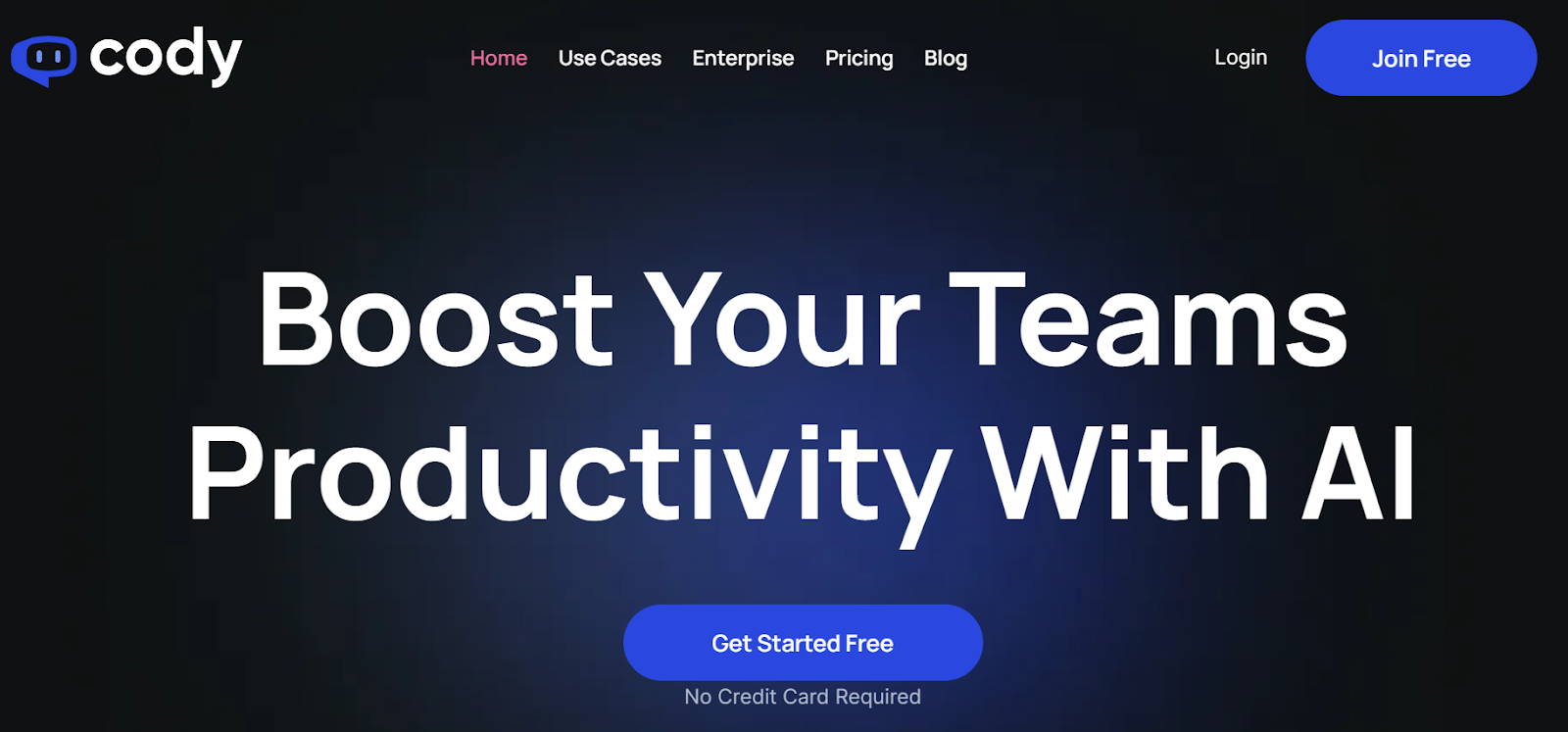
Who Is Cody Best For?
Cody is ideal for a wide range of users, including:
- Small to Medium Enterprises (SMEs): SMEs can benefit greatly from Cody by automating their documentation processes, thereby saving time and resources.
- Large Corporations: Large organizations with extensive documentation needs will find Cody invaluable in managing and retrieving vast amounts of data.
- Startups: Startups can use Cody to establish robust documentation practices from the outset, ensuring scalability as they grow.
- Freelancers and Consultants: Individuals who manage multiple projects and clients can use Cody to keep their documentation organized and accessible.
Main Features
Cody offers a suite of powerful features designed to streamline documentation and knowledge management:
- AI-Powered Document Creation: Generate documents quickly and accurately using AI algorithms that understand context and content requirements.
- Smart Search: Easily find documents and information with Cody’s intelligent search functionality that goes beyond simple keyword matching.
- Automated Organization: Cody automatically categorizes and organizes documents, making it easy to manage large volumes of data.
- Collaboration Tools: Enhance teamwork with features that allow multiple users to collaborate on documents in real-time.
- Integration Capabilities: Seamlessly integrate Cody with other tools and platforms your business uses, ensuring a smooth workflow.
- Compliance and Security: Ensure your documents meet industry standards and regulations with Cody’s built-in compliance features and robust security measures
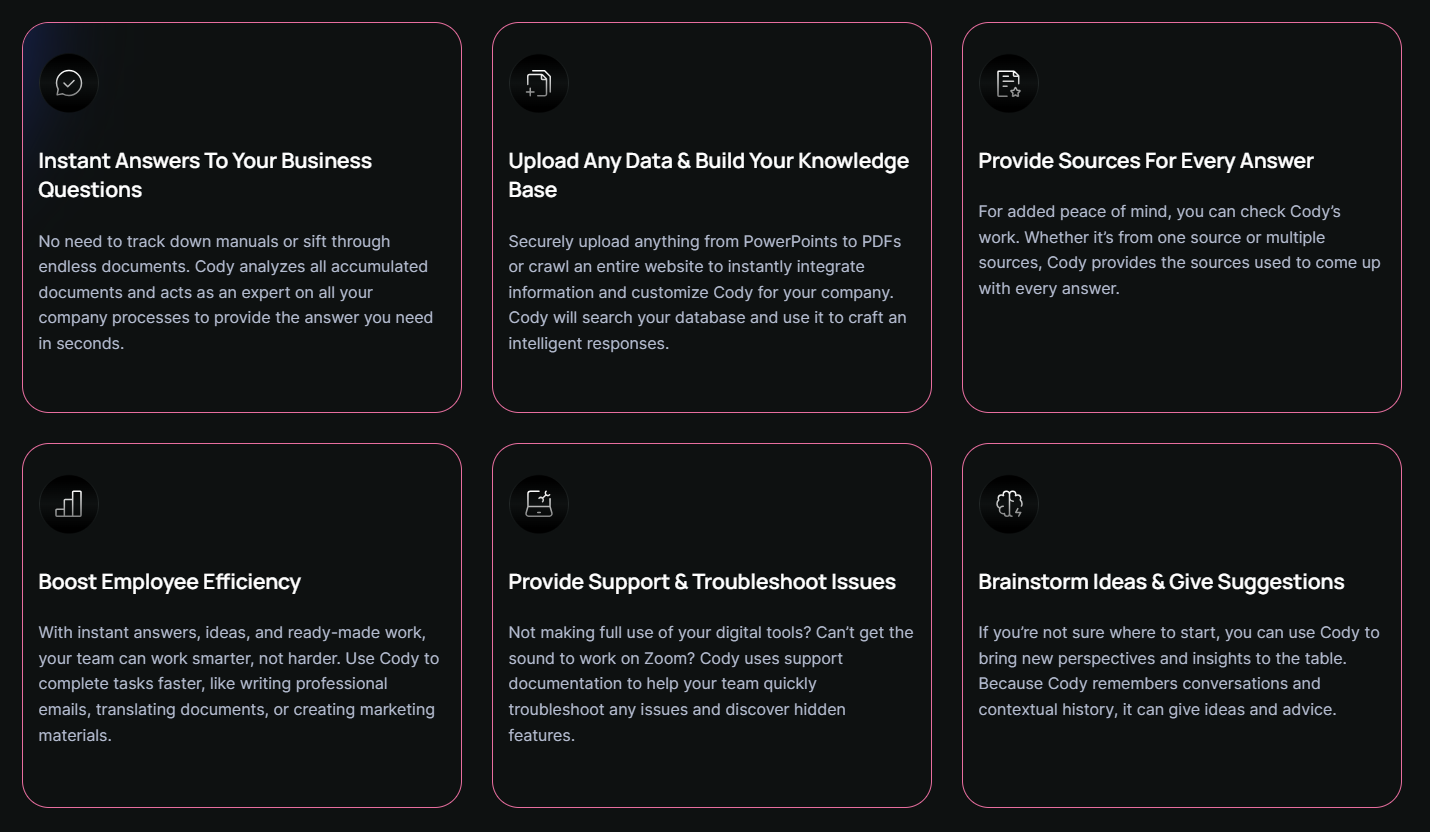
How Cody Works
Cody’s operation is designed to be user-friendly and highly efficient. Here’s how it works:
- Setup and Integration: Begin by setting up Cody and integrating it with your existing tools and platforms. This ensures a seamless flow of information and data.
- Document Creation and Upload: Use Cody’s AI-powered features to create new documents or upload existing ones. Cody’s algorithms analyze and understand the content to facilitate better organization and retrieval.
- Automatic Organization: Once documents are uploaded or created, Cody automatically categorizes and organizes them into relevant sections, making it easy to find what you need.
- Smart Search and Retrieval: Utilize Cody’s intelligent search feature to quickly locate documents based on context, keywords, or specific criteria.
- Collaboration and Sharing: Share documents with team members and collaborate in real-time, ensuring everyone is on the same page and up-to-date.
Pricing Plans Of Cody
Cody offers flexible pricing plans designed to meet the needs of different users and organizations. While specific pricing details can be obtained directly from the Cody website, the general pricing structure includes:
- Basic Plan: Ideal for individuals or small teams with essential documentation needs. This plan offers a limited set of features at an affordable price.
- Premium Plan: Suitable for growing teams and businesses that require advanced features and higher usage limits.
- Advanced Plan: Tailored for large organizations with extensive documentation needs and custom requirements. This plan provides the full range of Cody’s features, along with dedicated support and customization options.
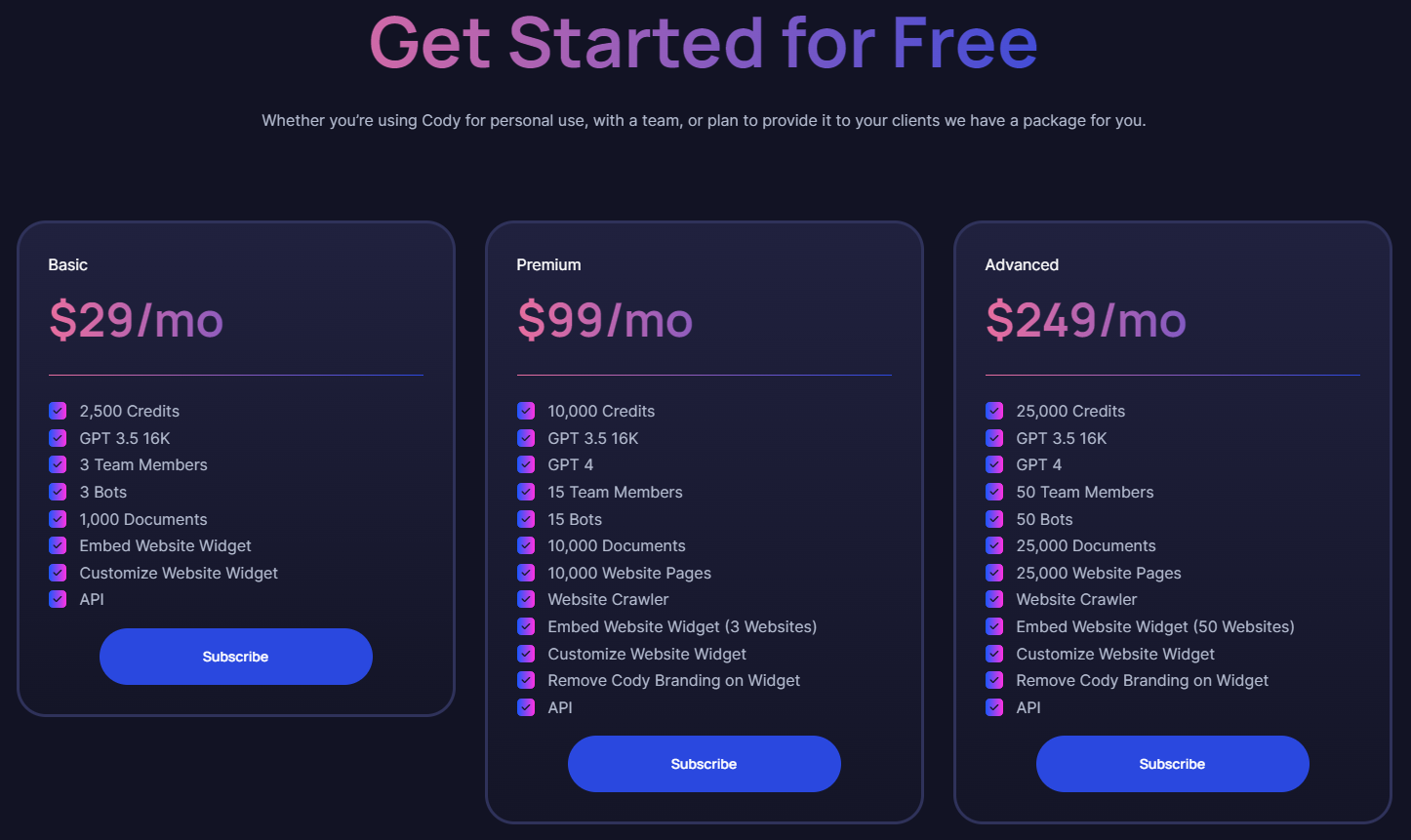
Pros and Cons
Like any tool, Cody has its strengths and areas for improvement. Here are some of the pros and cons:
Pros
- Ease of Use: Cody’s intuitive interface and user-friendly design make it accessible to users of all technical levels.
- Time-Saving: Automates tedious documentation tasks, freeing up time for more strategic activities.
- Enhanced Collaboration: Real-time collaboration features ensure that team members can work together effectively, regardless of location.
- Robust Search Functionality: Cody’s smart search capabilities make it easy to find documents quickly.
- Security and Compliance: Ensures that documents are secure and compliant with industry regulations.
Cons
- Learning Curve: While user-friendly, there may be a learning curve for some users to fully utilize all features.
- Cost: The advanced features available in higher-tier plans may be costly for some small businesses or individuals.
- Integration Limitations: While Cody offers integration capabilities, there may be limitations depending on the specific tools and platforms used by the business.
FAQs
What makes Cody different from other documentation tools?
Cody stands out due to its advanced AI capabilities that automate and enhance documentation processes. Its intelligent search, automated organization, and real-time collaboration features provide a comprehensive solution for managing documentation efficiently.
Can Cody be integrated with other tools?
Yes, Cody offers seamless integration with a variety of tools and platforms, ensuring that it fits smoothly into your existing workflow.
Is my data secure with Cody?
Absolutely. Cody prioritizes data security and compliance, employing robust security measures to protect your documents and ensure they meet industry standards.
How can I get started with Cody?
You can get started by visiting the Cody website and signing up for a plan that suits your needs. The setup process is straightforward, and you’ll be up and running in no time.
Does Cody offer customer support?
Yes, Cody provides customer support to help users with any questions or issues they may encounter. Support options may vary depending on the pricing plan selected.
Conclusion
Cody is a powerful AI-driven documentation assistant that can significantly enhance the efficiency and productivity of businesses. With its user-friendly interface, advanced features, and robust security, Cody is an excellent choice for organizations looking to streamline their documentation processes. Whether you’re a small business, a large corporation, or a freelancer, Cody has the tools you need to manage your documents effectively. Visit the Cody website to learn more and start transforming your documentation workflow today.



